Angular 10 Rating Example With Ng-Bootstrap, Select, ngValue, and Forms
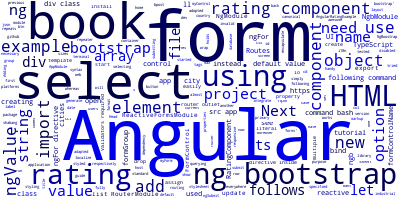
In this tutorial, we'll see by example how to create a rating component with Bootstrap 4, HTML Select and Angular 10 Forms. We'll be using the ngb-rating component from ng-bootstrap. We'll also see how to use the HTML select control with the ngFor directive inside a reactive form. How to bind select element to a TypeScript object or string literal using [ngValue] and value properties respectively, and how to assign a default value to select from an array of elements.
NgBoostrap is the Angular adapted version of Bootstrap UI components. Using ng-bootstrap we can easily integrate bootstrap library to our Angular project and use it’s awesome UI components very easily. Bootstrap is tried and tested and fully responsive for multiple platforms and screen sizes. Moreover, it is now an industrial standard adopted almost everywhere.
HTML forms are necessary in most web applications. Selects in forms can be used when you have multiple options and want users to select one of them before submitting the form. In Angular, you can use objects for option values and not only strings.
This is an example of a component template with the select control:
<form [formGroup]="myForm">
<select formControlName="myControl">
<option [value]="city" *ngFor="let city of cities">
</option>
</select>
</form>
In our Angular component, we need to have a cities array with some cities.
We use the value property to bind the city to select but you can also use ngValue instead. The value property is used with string literals only, whereas ngValue can be used with objects. We'll see next another example of using select with objects instead of strings.
This comes handy if we have a drop-down where we need to show the names of the objects from a TypeScript array. But when selecting the element from the drop-down you need to select the id of the array element for querying the database for example. In this case, we need to use ngValue as it works with TypeScript objects and not just strings.
In the previous tutorial, you've seen how you can install Angular 10 CLI from npm, so let's start by creating a new project.
Creating a New Angular 10 Project
Let's get started by creating a new Angular 10 project using the following command:
$ ng new AngularRatingExample
? Would you like to add Angular routing? Yes
? Which stylesheet format would you like to use? CSS
Adding Ng-Bootstrap
We’ll see how to set up Bootstrap in our project for styling our UI using ng-bootstrap. For that purpose, we’ll first need to add bootstrap and ng-bootstrap from npm in our project using the following command:
$ cd AngularRatingExample
$ ng add @ng-bootstrap/ng-bootstrap
This will install ng-bootstrap for the default application specified in your angular.json file.
Since ng-bootstrap has a dependency on i18n, we’ll also need add the package to our project using the following command:
$ ng add @angular/localize
Next, open the src/app/app.module.ts file and add NgbModule and ReactiveFormsModule in the imports array of AppModule as follows:
// [...]
import { ReactiveFormsModule } from '@angular/forms';
import { NgbModule } from '@ng-bootstrap/ng-bootstrap';
@NgModule({
imports: [
// [...]
ReactiveFormsModule,
NgbModule
],
})
Next, open the src/app/app.component.html file and update it as follows:
<div class="container">
<div class="row">
<div class="col-12">
<router-outlet></router-outlet>
</div>
</div>
</div>
We simply wrap the router outlet with some HTML markup styled with Bootstrap 4.
Creating an Angular 10 Rating Component
Next, let's create an Angular 10 component that will encapsulate our form. Head back to your terminal and run the following command:
$ ng generate component rating
Using the HTML Select Control with the ngFor Directive with a Reactive Form
Next, open the src/app/rating/rating.component.html file and add the following form:
<form [formGroup]="form" (ngSubmit)="submit()">
<div class="form-group">
<label>Book</label>
<select formControlName="book">
<option *ngFor="let book of books" [ngValue]="book"></option>
</select>
</div>
<div class="form-group">
<ngb-rating [max]="5" formControlName="rating"></ngb-rating>
</div>
<button [disabled]="form.invalid || form.disabled" class="btn btn-primary">Rate the book!</button>
</form>
We used the HTML select element with ngValue, and the ngFor directive inside our reactive form.
*ngFor is the Angular repeater directive. It simply repeats the host element for each element in a list.
The syntax in this example is as follows:
-
<option>is the host element. -
booksholds the books list from theRatingComponentclass. -
bookholds the current book object for each iteration through the list.
Next, update the src/app/rating/rating.component.ts file as follows:
// [...]
export class RatingComponent implements OnInit {
books = [
{ name: 'Book 1' },
{ name: 'Book 2' },
{ name: 'Book 3' },
{ name: 'Book 4' },
{ name: 'Book 5' }
];
form = new FormGroup({
book: new FormControl(this.books[0], Validators.required),
rating: new FormControl('', Validators.required),
});
submit() {
console.log(JSON.stringify(this.form.value));
this.form.reset();
}
}
We also provided a default value from the array books for select using book: new FormControl(this.books[0], Validators.required). The first parameter is the default value.
Next, we need to add our rating component to the router configuration. Open the src/app/app-routing.module.ts file and update it as follows:
import { NgModule } from '@angular/core';
import { Routes, RouterModule } from '@angular/router';
import { RatingComponent } from '../rating/rating.component.ts';
const routes: Routes = [
{path: '', component: RatingComponent}
];
@NgModule({
imports: [RouterModule.forRoot(routes)],
exports: [RouterModule]
})
export class AppRoutingModule { }
Finally, you can start your development server using the following command:
$ ng serve
In this Angular 10 tutorial, we’ve covered building a basic form with a rating component based on the ngb-rating component from ng-bootstrap. We have seen how to use the HTML select control with the ngFor directive inside a reactive form. How to bind select to a TypeScript object instead of string and how to assign a default value to select.
-
Date:








