Angular 9.1 displayBlock CLI Component Generator Option by Example
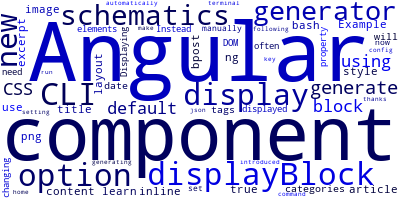
In this article, we'll learn about the new displayBlock option for the Angular 9.1 CLI component generator.
When you use the CLI to generate an Angular component, it will be displayed inline by default using the CSS inline property, as this is the default display for most DOM elements.
Displaying Angular Components with the display: block CSS style
More often than not, you'll need display your components with the display: block CSS style.
Instead of changing this manually for each new component you generate, you now have the option to set it automatically when using the CLI thanks to the displayBlock introduced in Angular 9.1.
Using Angular 9.1 CLI displayBlock by Example
This is how you use this option when generating a new Angular component:
ng generate component home --displayBlock
You can also make display:block by default by setting theschematics.@schematics/angular:component.displayBlock key in your angular.json to true, or also run the following command in your terminal:
ng config schematics.@schematics/angular:component.displayBlock true
-
Date:








