Check if Blazor App is Running On WebAssembly Using IJSInProcessRuntime
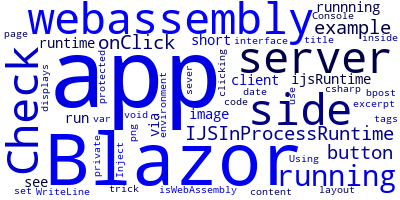
Blazor apps can run both on server-side or client-side via webassembly. In this short example, we'll see how to check if your app is runnning with server-side Blazor or webassembly.
The trick is to use the IJSInProcessRuntime interface. This is example which displays if the app is running inside a webassembly environment or in the server when clicking on a button.
@page "/runtime"
<button @onclick="@onClick"> Check Runtime </button>
@code {
[Inject]
protected IJSRuntime ijsRuntime { get; set; }
private void onClick()
{
var isWebAssembly = this.ijsRuntime is IJSInProcessRuntime;
if(isWebAssembly){
Console.WriteLine("The app is running on WebAssembly");
}
else{
Console.WriteLine("The app is running on sever-side");
}
}
}
-
Date:








