GitHub Actions: Workflow Manual and HTTP Post Triggers with workflow_dispatch and repository_dispatch
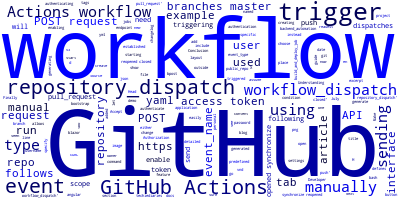
In this article, we'll show you how to trigger your GitHub Actions workflow manually and by sending an HTTP POST request with workflowdispatch and repositorydispatch.
A new manual trigger feature was added as of July 2020 by GitHub to its GitHub Actions workflows.
This manual trigger can be used to run a workflow either from the user interface (The “Actions” tab), or by sending an HTTP POST request which enables developers to trigger their workflow from outside GitHub.
How to Manually Trigger a GitHub Actions Workflow
You can manually trigger your workflow using two types of actions:
workflow_dispatchfor triggering a specific workflow event.repository_dispatchfor triggering all established workflows on the repository.
In our example, we'll assume we only have one workflow, so we'll be using the repository_dispatch event.
You can now create workflows that are manually triggered with the new workflow_dispatch event. You will then see a ‘Run workflow’ button on the Actions tab, enabling you to easily trigger a run. You can choose which branch the workflow is run on. Source
Head over to your project, and open the <workflow>.yml file. On the section that defines how the workflow will start, add the repository_dispatch trigger as follows:
on:
push:
branches:
- master
pull_request:
types: [opened, synchronize, reopened, closed]
branches:
- master
repository_dispatch:
You can also specify types of events for the repository_dispatch event:
on:
push:
branches:
- master
pull_request:
types: [opened, synchronize, reopened, closed]
branches:
- master
repository_dispatch:
types: [backend_automation]
This will enables you to start your workflow using an HTTP post from outside GitHub.
Next, let's also add the workflow_dispatch to enable starting the workflow from the user interface as follows:
on:
push:
branches:
- master
pull_request:
types: [opened, synchronize, reopened, closed]
branches:
- master
repository_dispatch:
types: [backend_automation]
workflow_dispatch:
Finally, we need to change the if condition of build_and_deploy_job to include the repository_dispatch and workflow_dispatch events as follows:
jobs:
build_and_deploy_job:
if: github.event_name == 'push' || (github.event_name == 'pull_request' && github.event.action != 'closed') || github.event_name == 'repository_dispatch' || github.event_name == 'workflow_dispatch'
Now you can go an trigger the workflow from the GitHub user interface.
Understanding how to Manually Trigger GitHub Actions Workflows with HTTP Requests
You can trigger a GitHub Actions workflow manually by sending a repository_dispatch event. You can then run your GitHub Actions workflows using your predefined events.
You can manually trigger a repository_dispatch event, by sending a POST reauest to the following GitHub API endpoint:
POST /repos/:owner/:repo/dispatches
For example, using our example repository named angular-bootstrap-demo, with our GitHub username (techiediaries), we need to send an HTTP Post request to the following endpoint:
https://api.github.com/repos/techiediaries/angular-bootstrap-demo/dispatches
Next, we'll see a detailed, example of triggering a repository_dispatch event using cURL to send an HTTP Post request.
Starting the GitHub Actions Workflow Using an HTTP Post Request
To trigger the workflow by sending an http request, you need to get an access token that allows you to authenticate your request with GitHub instead of a password.
Access tokens are used for authentication in place of a password with the command line or with the GitHub API.
This access token should have a repository scope and can be generated from the Developer settings by following this guide.
Make sure to generate a token with public_repo and workflow scopes.
Finally, you can send an http request to trigger the workflow as follows:
curl \
-X POST \
-H "Accept: application/vnd.github.v3+json" \
-H "Authorization: token <your-token>" \
https://api.github.com/repos/:user/:repo/dispatches \
-d '{"event_type":"<your-event-type>"}'
Make sure to specify your access token, user, repo and event type which you used in the workflow.
Conclusion
In this article, we've seen how to manually trigger a GitHub Actions workflow using the Actions tab in your repository or by sending an HTTP Post request after generating an access token with repository and workflow scopes for authentication to GitHub.
-
Date:








