In this tutorial, we'll see by example how to import and read local JSON files in Angular 8 applications and TypeScript 2.9+.
There are various ways to read local JSON files but in this example we'll see how to use the import statement to import a local JSON file just like any TypeScript module which is a supported feature in TypeScript 2.9+.
Angular added support for TypeScript 2.9+ from v6.1+.
In TypeScript 2.9+, we can use the resolveJsonModule configuration option in the tsconfig.json file to enable importing local JSON files just like modules. Let's see this step by step.
Step 1 - Preparing your Angular 8 Project
You should create an Angular 8 project using Angular CLI.
Step 2 - Configuring the TypeScript Compiler
Next, let's start by configuring the TypeScript compiler to enable importing local JSON files. Open the tsconfig.json file and add the "resolveJsonModule": true configuration option under the compilerOptions key:
{
"compileOnSave": false,
"compilerOptions": {
...
"resolveJsonModule": true,
...
}
Step 3 - Creating a Local JSON File
Next, let's create a local JSON file in our Angular project's folder. In the src/app folder, create a data.json file and the following data:
[
{
"id": 1,
"name": "Licensed Frozen Hat",
"description": "Incidunt et magni est ut.",
"price": "170.00",
"imageUrl": "https://source.unsplash.com/1600x900/?product",
"quantity": 56840
},
{
"id": 2,
"name": "Rustic Concrete Chicken",
"description": "Sint libero mollitia.",
"price": "302.00",
"imageUrl": "https://source.unsplash.com/1600x900/?product",
"quantity": 9358
},
{
"id": 3,
"name": "Fantastic Metal Computer",
"description": "In consequuntur cupiditate et unde minus.",
"price": "279.00",
"imageUrl": "https://source.unsplash.com/1600x900/?product",
"quantity": 90316
}
]
Next, let's see how to import the JSON data in this file in our Angular component.
Step 4 - Importing the JSON File
Open the src/app/app.component.ts flle and add the following import statement:
import * as data from './data.json';
Next, let's display the data object in the console:
ngOnInit(){
console.log(data);
}
This is a screenshot of the console:
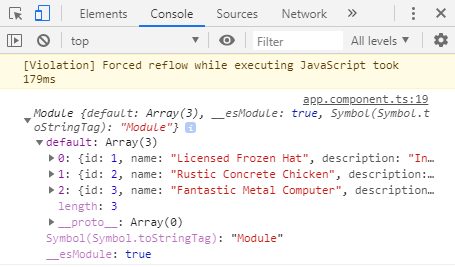
We can that our data resides in a default array. Next, define a variable in your component and assign the JSON data to it as follows:
products: any = (data as any).default;
This is the code of the full component:
import { Component, OnInit } from '@angular/core';
import * as data from './data.json';
@Component({
selector: 'app-root',
templateUrl: './app.component.html',
styleUrls: ['./app.component.css']
})
export class AppComponent implements OnInit {
title = 'Angular Example';
products: any = (data as any).default;
constructor(){}
ngOnInit(){
console.log(data);
}
}
Step 5 - Displaying the JSON Data
Finally, open the src/app/app.component.html file and add the following code:
[% raw %} ```html
Conclusion
In this quick example, we've seen how to use the import statement in TypeScript 2.9+ to import and load local JSON files in our Angular 8 apps. This feature is enabled using the "resolveJsonModule": true configuration option under the compilerOptions key of the tsconfig.json file - The TypeScript compiler's configuration file.