In this article we'll take an in-depth look at the three most popular static site generators: Jekyll (a Ruby generator built by Github for powering their Github pages), Hugo (an extremly fast static generator built on top of the Go programming language) and Hexo (a fast website generator based on Node.js). We'll also look at more specialized options such as Gatsby (a blazing fast static site/PWA generator built around modern web technologies such as React and GraphQL) and Gitbook (a CLI and Node.js library for building and hosting books using Git and Markdown).
What's Static Website Generation?
Static website generation refers to the process of statically generating a website i.e generate the HTML files, for example, in a local machine and then upload the website files to a server that serves them to users when they are requested. The server doesn't do any server side processing or database communication it only sends the plain HTML files once they are requested.
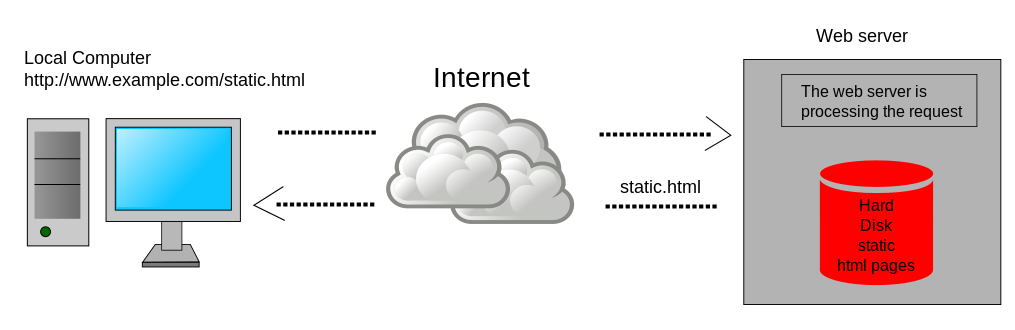 Wikipedia: A static web page is delivered to the user exactly as stored.
Wikipedia: A static web page is delivered to the user exactly as stored.
In fact the first website in the world wide web was static (the first web page went live on August 6, 1991 by Tim Berners-Lee) since servers back then were very primitive with no scipritng language such as PHP or databases like MySQL.

Reasons for Choosing the Static Approach?
Nowadays there is a plethora of server side languages, database management systems and content management systems so why do many website owners go static?
There are many reasons such as:
- contents are stored as flat files so no need for a database
- a static website doesn't need dynamic server side processing
- static websites are super fast than dynamic websites since they require no server side processing or database access
- static websites are more secure than any dynamic website since there are less security holes to exploit
- super scaling when used with CDN
- caching static files is more effecive than caching dynamic pages
Jekyll vs Hugo vs Hexo
In this section we'll introduce three popular static site generators: Jekyll, Hugo and Hexo, see their pros and cons and we'll also compare them according to different criteria such as:
- speed,
- community and popularity,
- templating system and themes,
- workflow and easiness of use,
- markdown and multiple formats support,
- advanced content management,
- assets handling,
- plugins support and extensibility
An introduction to Jekyll
Jekyll is a blog-aware static site generator designed for building personal, portfolio and orgnanization websites but also fully fledged blogs.
Jekyll is built in Ruby language by Github and you can use Github Pages for free to host your static website and easily link it with your custom top domain name using a CNAME file.
Pros and Cons of Jekyll
Just like any tool, Jekyll has its own set of pros and cons. Let's cover the most important ones:
For the pros:
- it's free and open source
- you can build themes as gems and distribute them through RubyGems
- easy and simple to use
- you can easily migrate your content from popular platforms (e.g. WordPress) thanks to Jekyll importers
- great Github Pages support
- comes with default and decent minimal theme out of the box
Jekyll has also a few cons such as:
- as you website content grows, the build process becomes significantly slower (this is the major weakness of Jekyll)
- the incremental build is still experimental
- no built-in post pagination as of Jekyll 3
- it doesn't support using variables in titles or YAML
- many plugins becomes outdated
- gem dependencies may introduce incompatibilities
- Github Pages supports Jekyll out of the box but only a set of Github-safe plugins can be used
- no built-in support for livereload
Community and Popularity
Jekyll is by far the most popular static generator since it was built and supported by GitHub and used for the popular service GitHub Pages which are used for free to host static pages for personal or project websites.
Jekyll has the largest community among other static generators that has provided a plethora of great tutorials, open source themes and plugins.
It's seen as the contender of WordPress in the static world and many bloggers have migrated their blogs from WordPress to Jekyll.
In StackOverflow, Jekyll has more related questions than both Hugo and Hexo

Workflow and Easiness of Use
Using Jekyll you can get up and running in seconds with a few commands. Once you have a development machine with Ruby and gem installed you can run the following command:
gem install jekyll bundler
This will install jekyll and bundler packages with gem.
Next you can generate a new project with one simple command
jekyll new new-site
The generated website uses a minimal theme called Minima which is a quite good theme for writers.

You can then navigate inside your website folder
cd new-site
bundle exec jekyll serve
Next you can simply navigate with your browser to http://localhost:4000 to see your static website up and running.
Once you modify the content Jekyll will re-build your site but doesn't have livereload out of the box, you need to use a plugin for supporting it
Jekyll is easy to install and use, the major problem you'll face at this point is the installation and configuration of Ruby and gem in your system but if you are comfortable working with the Ruby ecosystem the other steps should be easy to follow.
Templating System and Themes
Jekyll uses the Liquid templating engine. Liquid was developed and used by Shopify.
You can also use Textile which is supported through an official plugin.
Gem-based Themes
Jekyll allows you to use themes as gems that can be installed from RubyGems which has many benefits
Gem-based themes make it easy for theme developers to make updates available to anyone who has the theme gem. When there’s an update, theme developers push the update to RubyGems. Source
Markdown and Multiple Format Support
Jekyll uses the popular Markdown) format with YAML for front matter, CSS and HTML for formatting static content.
Jekyll supports Markdown and HTML by default but you can also support other formats by installing the required converters.
Speed
A common feature of static site generators is fast time loading as no server side technolgy beats pre-built static files, particularly if delivered by a CDN, in reducing the Time To First Byte. Static generators take the responsability of processing/building pages from the server side/request time to the build time in the developer's local machine. As a result, when it comes to speed static generators are usually compared for how fast they are at build time.
Jekyll is fast as long as you have a small website i.e with small amount of content but when your content grows you are going to experience slow building times so if you are making small updates and iterations the process will turn to be painfull over time.
Incremental Build
Many static site generators provide incremental build which significantly improves the performance for large sites and reduces the time for building the whole site by incrementaly re-generating only the posts and pages that have been changed.
Jekyll supports the incremental build feature but it's only experimental (which may break site generation in some cases) and not enabled by default.
You can enable the experimental incremental build feature by adding the --incremental switch to the build command.
Assets Handling
Jekyll has an assets pipline that supports Sass and SCSS out of the box. It also allow you to customize Sass pre-processing in many ways via some configuration options such as specifying the raw Sass/SCSS folder (defaults to sass_dir) and setting the output style supported by Sass.
You can also add support for Coffeescript by adding an official plugin jekyll-coffeescript.
Content Management Model
You can use Jekyll as a Content Management System (CMS) but without the hassle of installing and configuring databases and related tools.
Since it's blog-aware it has support for blog-level constructs such as permalinks, categories, tags, collections, pages and posts and you can also create custom layouts for you website.
Once you generate a website you can start by adding posts in the _posts folder. You can also create subfolders inside _posts.
You can add a page, the basic building of any website by placing an HTML/Markdown file inside the root folder or a sub-folder.
Collections are recent additions to Jekyll. You can find more information about collections from Jekyll docs
Collections allow you to define a new type of document that behave like Pages or Posts do normally, but also have their own unique properties and namespace
You can work with drafts by placing posts without dates inside the _drafts folder then you can use the --drafts switch with jekyll serve or jekyll build to preview your drafts.
You can also work with data files with Jekyll. Find more information from the docs
Jekyll supports loading data from YAML, JSON, and CSV files located in the _data directory. Note that CSV files must contain a header row.
Plugins and Extensibility
Jekyll has a powerful plugin system with hooks that allow you to create custom generated content for your site. This allows you to run code at different points in your site generation process.
You can find open source plugins, either official or created by the community, for a variety of tasks so you don't have to re-invent the wheel and you can also create you own plugin if you are familiar with te Ruby language.
As a recap, Jekyll is so popular with the largest community so you can find many great tutorials, themes and plugins. It's easy to use, extensible and has a good assets pipeline but one major drawback is the slowness once your content size starts to grow (this perhaps may be solved when the incremental building becomes stable).
An introduction to Hugo
Hugo is a static site generator built in Go. It's advertised as "The world’s fastest framework for building websites". It's recent compared to Jekyll but rapidely growing in popularity.
Unlike Jekyll, Hugo is written in Go, a statically compiled language. This affects in many ways the set of Hugo's features particularly plugins.
You can install Hugo in seconds and build an average static website in less than a second.
Hugo uses Markdown format with YAML Front Matter.
Pros and cons of Hugo
Hugo has many pros:
- open source and free project
- blazing fast speed, enginnered and optimized for speed
- batteries included: built-in pagination, built-in redirection with aliases etc.
- built-in support for dynamic API driven content
- built-in support for unlimited content types
- thanks to shortcodes, Hugo offers a flexible alternative to Markdown
- pre-made templates and patterns
- support for multiple and custom outputs
- complete built-in support for i18n
- robust theming system
- available free and open source themes
- easy to install
- dependency free
- powerful content model
Hugo has also quite a few cons:
- themes use Go templates so you'll need to be familiar with Go to create your theme
- Hugo doesn't ship with a default theme
- luck for extensibility and plugins (major drawback)
Community and Popularity
Hugo is not as popular as Jekyll but it's now among the most three popular static generators in the web. It's seen as a blazing fast alternative to Jekyll.
Workflow and Easiness of Use
You can download a pre-compiled binary for Hugo and start using it without installing Go and other dependencies.
There is lots of talk about “Hugo being written in Go”, but you don’t need to install Go to enjoy Hugo. Just grab a precompiled binary! Source
If you prefer package managers you can also install Hugo for the major operating systems with one command:
// Linux
snap install hugo
// MAC
brew install hugo
// Windows
choco install hugo -confirm
// Debian based systems
sudo apt-get install hugo
Hugo is the simplest to download and install among the other static generators i.e Jekyll and Hexo.
You can then generate a new site by simply running:
hugo new site mysite
Next you need to add a theme by placing it inside the themes folder then reference it in config.toml
Next add some content and run a local server then navigate to http://localhost:1313/.
hugo server
You can find more information here.
Speed
If you’re concerned about performance and speed, Hugo is the static generator you need. It’s has many built-in features, but most importantly it's blazing fast thanks to Go.
Hugo is super fast. You can build your website in terms of milliseconds (instead of seconds or even minutes in case of Jekyll)
This benchmark on Youtube shows Hugo building 5000 pages in about 6 seconds
Template Engine and Themes
Hugo uses by default the Go template package and also supports two Go-based template engines Amber and Ace. The package template doesn't support layouts only partials.
Hugo provides a set of helper methods that make it easy to do custom filtering, sorting and conditionals.
You can find free and open source themes in https://themes.gohugo.io/
Assets Handling
Hugo doesn't have an asset pipeline so you'll have to use an external tool for handling assets that need pre-processing such as ES6, Sass or LESS etc.
If you don't want to work with an external assets pipline you'll have to stick with plain JavaScript and CSS since, during building, Hugo only copies the files from the static folder to the build folder.
Markdown and Multiple Format Support
Hugo supports Markdown and Emacs Org-Mode out of the box. ather formats such as Asciidoc can be supported by using external helpers. You can find more information here.
Content Management Model
Hugo has the most powerful content management system among the other static generators.
You can create sections and entries which are Markdown files with Front Matter (with YAML, JSON or TOML)
You can easily query content from different sections and dispaly them in templates
Hugo also makes it very easy to work with tags and categories. You can query all post belonging to a tag or a category with simple logic.
Hugo also supports data files and dynamically loading data from remote URLs.
Plugins and Extensibility
Plugins are one of the major weaknesses of Hugo. That's inherited from the fact that Go is a compiled (vs interprited) language so you have no easy and direct way to use a plugin with Hugo.
As long as you only need the built-in features (which are many) of Hugo you are fine but if your website needs custom behavior that's not provided by a built-in feature you'll face a problem.
Hugo provides external helpers which are close to extensions but unfortunately they don't have access to the template engine or content management internals.
As a recap, Hugo is blazing fast, easy to install even for people with no strong tech background, has plenty of built-in features for most use cases but doesn't have an asset pipline and no support for real extensions.
An Introduction to Hexo
Hexo is Node based, open source static generator available under the MIT license. Thanks to the Node.js platform Hexo allows you to generate hundreds of static files in a matter of seconds.
Pros and cons of Hexo
Hexo has many pros:
- blazing fast and incredible speed
- deploy to Github pages or any other host with one deploy command
- powerful Markdown support
- highly extensible
- available free and open source themes
- available free plugins
For the cons:
- Hexo has a relatively large community but the majority is non-english speakers (from China)
Community and Popularity
Hexo community is getting bigger with Hexo becoming more popular. It's now among the most popular static generators in the web. The main drawback regarding Hexo community is that most of it comes from China.
There are less tutorials for Hexo compared to Jekyll but the documentation is clear and easy to follow.
As the time of this writing Hexo has 20.336 stars in Github.
Workflow and Easiness of Use
If you are comfortable with installing Node.js and managing npm packages you'll have no problem installing Hexo it's only one command away. Most of the time, most headache comes from installing the Node.js platform and npm on your local machine.
Once you have a development machine ready with Node and npm installed you can install Hexo from npm by running one simple command:
npm install hexo-cli -g
You can then generate and serve your static website using:
hexo init mywebsite
cd mywebsite
npm install
hexo server
Speed
Hexo is based on Node.js, a platform known by its effiecency and performance, as a result it's very fast (Hundreds of files take only seconds to build) but not faster than Hugo.
Assets Handling
Just like Hugo, Hexo doesn't have an asset pipeline out of the box for pre-processing assets (ES6 ,Sass etc.) but since it's a Node utility you can easily integrate it with Gulp or Grunt as a part of a build workflow for using an extrenal tool to pre-compile assets. You can also use many available plugins which seamlessly add assets pre-processing to Hexo. Check for example hexo-renderer-sass or hexo-renderer-scss or hexo-asset-pipeline.
Hexo allows you to have asset folders per post which have the same name as the post file. The content of the asset folder will be copied to the same folder where the post HTML file is located.
You can have asset folders per posts by adding a simple configuration setting post_asset_folder: true
Hexo also allows you to have global assets folders inside the source folder.
You can use different tags for easily referencing assets inside different asset folders such as assetpath, assetimg and asset_link.
Templates Engine and Themes
Hexo uses Embedded JavaScript templates (EJS) a simple templating language that lets you generate HTML markup with plain JavaScript. It has support for layouts, partials and local variables.
Hexo introduced Fragment Caching, a feature inspired from Ruby on Rails. It allows content to be saved and cached as fragments which speeds up the file generation process.
You can build a Hexo theme very easily, you just need to create a new folder with a specified structure. To start using your theme, modify the theme setting in your site’s _config.yml. or you can also use open source and free themes created by the community.
Markdown and Multiple Format Support
Hexo supports all the features of GitHub Flavored Markdown. You can also add support for other formats (Textile, reStructedText etc.) by using plugins such as hexo-renderer-pandoc or hexo-renderer-marked
Content Management Model
Hexo has a content management system focused on blogging with support for Internationalization. You can create posts and drafts as Markdown files with Front Matter for meta data.
Hexo supports data files which load YAML or JSON files from source/_data in your posts.
Plugins and Extensibility
Hexo is highly extensible with a plethora of available plugins and has support for all Octopress plugins and many Jekyll plugins.
As a recap, Hexo is easy to install and use, very fast, highly extensible. It has no built in pre-processing for Sass, ES6 etc. but it can be easily integrated as a part of Gulp or Grunt to use external assets pre-processing tools. Hexo is a good option for maintaining a blog.
Other Specialized Alternatives: Gatsby and Gitbook
Gatsby
Gatsby is a modern and blazing-fast static site generator based on React and GraphQL (for pulling data from different sources like headless CMS systems, SaaS services, APIs, databases or the file system etc.)
Gatsby is also a Progressive Web App generator so your static website is a PWA out of the box. You'll have many best practicies of modern web development that make your app the fatest possible such as code splitting, critical CSS and JavaScript and resources prefetching etc.

To start using Gatsby you'll need to have a development machine with Node and npm installed then run the following command:
npm install --global gatsby-cli
You can then create a new site using:
gatsby new mysite
next navigate inside your site root folder then start your development server with:
cd gatsby-site
gatsby develop
You'll have a hot-reloading server accessible at localhost:8000
You can then start editing your pages at src/pages.
Finally you can build an optimized production ready site by running:
gatsby build
Gatsby has many advantages such as:
- cutting-edge technologies
- automatic routing based on your directory structure.
- re-usable components thanks to React
- Webpack-based system
- extensible by plugins
- high and unbeatable speed
- Easy data pulling from sources like CMS systems, APIs, databases, file system and markdown.
For working with Gatsby you'll need to be familiar with React since you use React components to create your pages
Gitbook
Gitbook is a static generator tool for creating books and documentations. It's both a host for books and a set of Node tools for easily building books with Git.
You'll need a Node environment then you can install the Gitbook CLI using npm:
npm install -g gitbook-cli
You can then create a boilerplate book using:
gitbook init
Next serve your book locally
gitbook serve
Gitbook has numerous advantages such as:
- create books with powerful tools (content written in Markdown)
- can generate ebooks in multiple formats: PDF, EPUB, etc.
- books are managed by Git
- you can distribute your books via a self-publishing platform
- it supports plugins and has hundreds of freely available plugins for different purposes
Conclusion
Choosing the right static website generator is an important step if you want to have a good and enjoyable experience managing your website particularly if you are periodically adding or updating content like the case for a blogging platform for example.
Each one of the static generators we mentioned in this article has their strengths and weaknesses so depending on your needs you can choose the right one for generating your website.
Tough if you are just starting with static site generators, Jekyll may be the best option for you since it has a big community and as a result more tutorials.
good and enjoyable experience managing your website particularly if you are periodically adding or updating content like the case for a blogging platform for example.
Each one of the static generators we mentioned in this article has their strengths and weaknesses so depending on your needs you can choose the right one for generating your website.
Tough if you are just starting with static site generators, Jekyll may be the best option for you since it has a big community and as a result more tutorials.