checking Ionic 5 Platform: Device Information
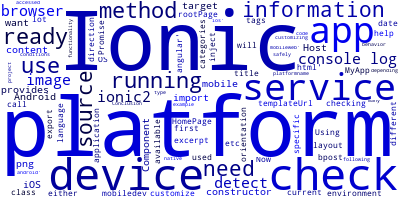

Ionic 5 provides the Platform service which provides you with information about the current device.
Using the Ionic 5 Platform Service
You can use the Platform service to get a lot of information which will help you customize your application for a specific environment or OS such as the browser, Android or iOS etc.
If you either want to check or detect the platform where your app is running or you want more information about the device such as the language direction or the device orientation you can use different methods available from the Platform service.
How to Check the Host Platform in Ionic 5
Now how to check for the host platform?
To check for the target platform you need first to import the Platform service
import { Platform } from 'ionic-angular';
Then check if the platform is ready and use the Promise source to get your platform.
All you need to do is to inject the Platform service on your constructor and call the platform.ready() method:
@Component({
templateUrl: 'app.html'
})
export class MyApp {
rootPage = HomePage;
constructor(platform: Platform) {
platform.ready().then((source) => {
console.log("platform source " + source);
});
}
}
You can also use the is(platformname) method to check for the platform. For example if you need to check
if your app is running on the browser or on the device you just need to use the following code:
@Component({
templateUrl: 'app.html'
})
export class MyApp {
rootPage = HomePage;
constructor(platform: Platform) {
platform.ready().then(() => {
if (this.platform.is('android')) {
console.log("running on Android device!");
}
if (this.platform.is('ios')) {
console.log("running on iOS device!");
}
if (this.platform.is('mobileweb')) {
console.log("running in a browser on mobile!");
}
});
}
}
Conclusion
The Platform service has many more methods that you can use for customizing your Ionic 5 app behavior depending on platform type and device conditions but the most used method is the ready() method which is used to detect if the target platform is ready and all device native functionality can be accessed safely in your Ionic 5 project.
-
Date:








