Read JSON Files In NodeJS With require() and fs.readFileSync()
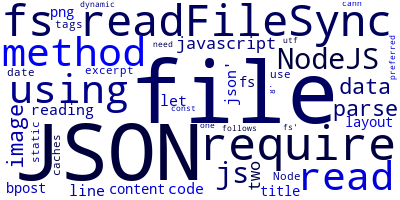
In Node.js you have two methods for reading JSON files require() and fs.readFileSync().
For static JSON files, use the require() method because it caches the file. but for dynamic JSON file the fs.readFileSync() is preferred.
After reading the JSON file using fs.readFileSync() method, you need to parse the JSON data using the JSON.parse() method.
Using the require method, you can read your JSON file in one line of code as follows:
let data = require('./file.json')
Using the fs.readFileSync() method, you cann read the file in two lines of code:
const fs = require('fs')
let data = JSON.parse(fs.readFileSync('file.json', 'utf-8'))
-
Date:








