FormData in TypeScript: Submit Form with querySelector and onsubmit
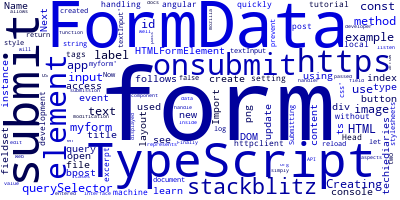
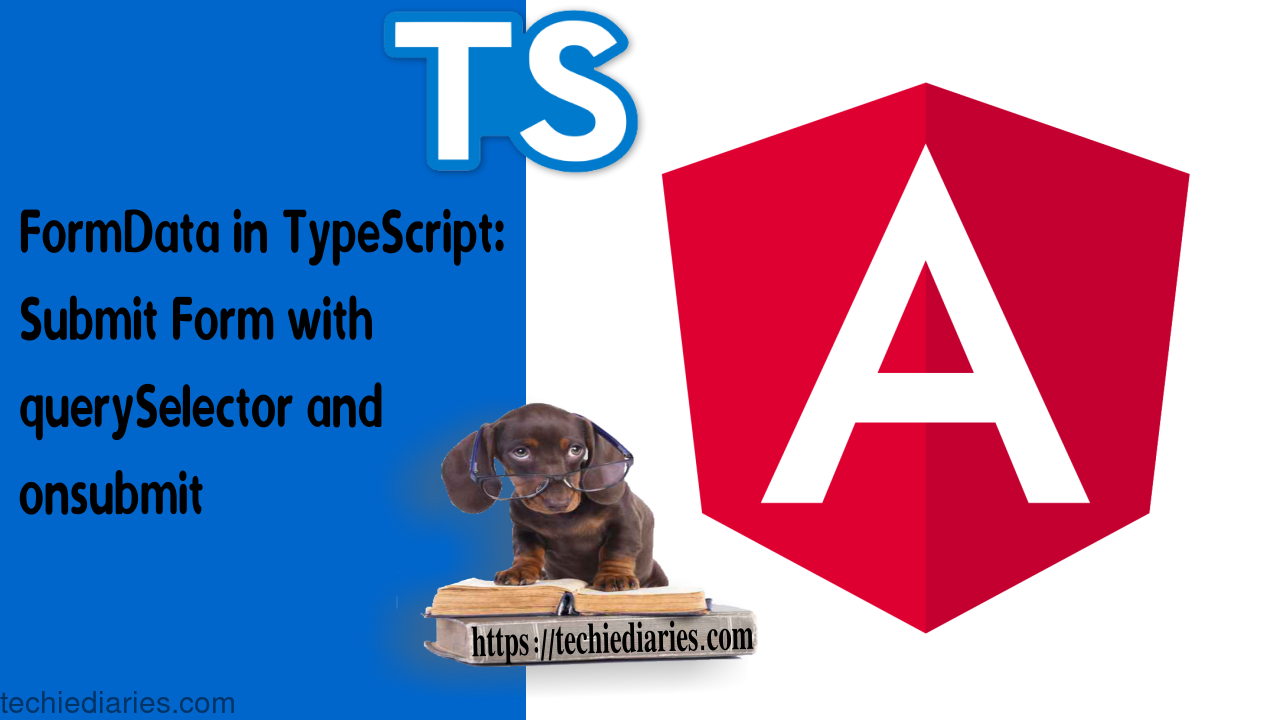
In this post, we'll learn how to use FormData in TypeScript 3.8 to submit an HTML form. We'll also see how to use:
querySelectorto query for a DOM element,onsubmitfor handling the form's submit event.
Creating a TypeScript App
We'll be using Stackblitz for quickly creating a TypeScript app without setting up a local development in our machine.
Head to https://stackblitz.com and create a new TypeScript app.
Creating an HTML Form
Next, open the index.html file and update it as follows:
<div id="app">
<form id="myform">
<fieldset>
<label>
Name:
</label>
<input type="text" name="textInput"/>
</fieldset>
<button type="submit">Submit</button>
</form>
</div>
We created a form with myform ID and two label and input elements.
Submitting the Form from TypeScript
Now, let's see how we can submit this form from TypeScript.
Open the index.ts file and update it as follows:
// Import stylesheets
import './style.css';
const form: HTMLFormElement = document.querySelector('#myform');
form.onsubmit = () => {
const formData = new FormData(form);
const text = formData.get('textInput') as string;
console.log(text);
return false; // prevent reload
};
We used the querySelector method to query for the form with the myform ID.
The HTMLFormElement interface represents a
<form>element in the DOM. It allows access to—and, in some cases, modification of—aspects of the form, as well as access to its component elements.
Next, we used the onsubmit method of the form to listen for the submit event on the form.
Inside the handler arrow function passed to the onsubmit method, which will be used to handle the form submission, we create an instance of FormData and we pass in the form element to the instance.
Finally, we simply displayed the form data in the console by using the get method of FormData to get the value entered in the input field.
This is the example in Stackblitz.
-
Date:








