Vue 3 TypeScript Component Props Example
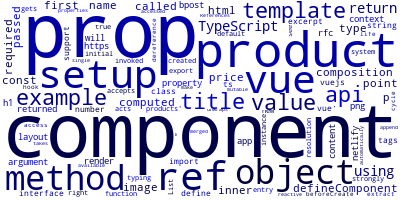
Vue 3 has first-class support for TypeScript. This is an example of using the defineComponent, computed, ref methods to define a component with props:
import { defineComponent, computed, ref } from 'vue'
interface Product {
name: string
price: number
}
export default defineComponent({
props: {
product: {
type: Object as () => Product,
required: true
}
},
setup ({ product }) {
const p = computed(() => `${product.name} ${product.price}`)
const title = ref('List of products')
return {
p,
title
}
}
})
Our component accepts a required product prop of type Product. As you see we can strongly type the component props using TypeScript typing system.
The setup function is a new component method that acts as the entry point for using the Composition API with components. It gets invoked right after the initial props resolution when a component instance is created. It's called before the beforeCreate life-cycle hook.
We can access the props passed to the component from the first argument of the setup method. In our example, we dereference the props argument to extract the product prop which is the only prop that will be passed to our component.
If setup returns an object, the properties on the object will be merged on to the render context for the component's template. In our example, we return the p and title objects from the setup method to make them available in the component's template.
The ref method takes an inner value and returns a reactive and mutable ref object which has a single property called .value that points to the inner value. However when a ref is returned as a property on the render context, i.e the object returned from setup() method, and accessed in the template, it automatically unwraps to the inner value so we don't have to append .value in the template:
<template>
<h1></h1>
</template>
References
-
Date:








