Full-Stack Web Development:
A Free Learning Path for Beginners
Master the complete web development stack using high-quality free resources, from HTML basics to full-stack application deployment.
Learning Pathways
Introduction to Full-Stack Web Development
What is Web Development?
Web development encompasses the entire process of creating, building, and maintaining websites and web applications that are accessible via the internet or an intranet. It involves a combination of various tasks, including web design, web content development, client-side/server-side scripting, and network security configuration, among others. The core objective of web development is to produce a functional, user-friendly, and visually appealing digital experience.
This field is constantly evolving with new technologies and frameworks emerging regularly, requiring developers to engage in continuous learning. The process typically starts with planning and designing the website's layout and features, followed by writing code to bring these designs to life, and finally, deploying the website to a server where it can be accessed by users worldwide.
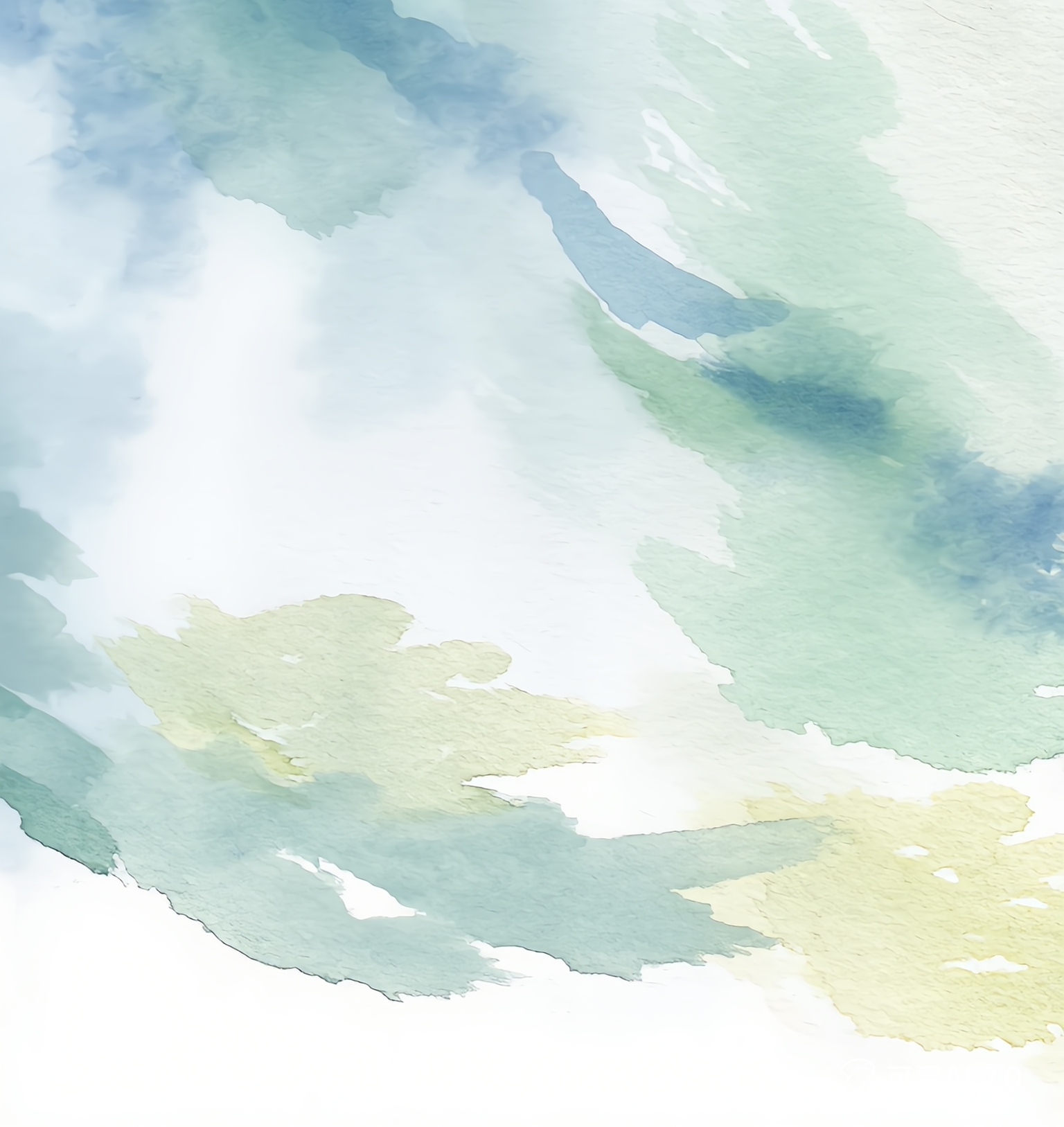
The web development lifecycle: from concept to deployment
Front-End vs. Back-End Development
Web development is broadly categorized into two main areas: front-end development and back-end development, each focusing on different aspects of a web application.
Front-End Development
Also known as client-side development, concerned with everything users interact with directly in their web browser.
- • Visual design and layout
- • Content presentation
- • User interface elements
- • HTML, CSS, JavaScript
Back-End Development
Deals with server-side logic and infrastructure that powers the web application behind the scenes.
- • Database management
- • User authentication
- • Application logic
- • API development
Why Learn Full-Stack Development?
Learning full-stack development offers a comprehensive understanding of how web applications are built from the ground up, encompassing both front-end and back-end technologies[360]. This holistic knowledge makes developers highly versatile and valuable in the job market, as they can contribute to all stages of the development process.
Key Benefits of Full-Stack Development
Core Technologies and Concepts
Foundational Building Blocks: HTML, CSS, and JavaScript
HTML (HyperText Markup Language), CSS (Cascading Style Sheets), and JavaScript form the foundational trinity of web development, essential for anyone starting in the field. HTML provides the basic structure and content of web pages, using elements like headings, paragraphs, lists, links, and images to define the semantic layout. CSS is then used to control the presentation, formatting, and visual style of these HTML elements. JavaScript, the programming language of the web, adds interactivity and dynamic behavior to static HTML and CSS.
Structure & Content"] A --> C["CSS
Presentation & Style"] A --> D["JavaScript
Interactivity & Logic"] B --> E["Semantic Elements
Headings, Paragraphs, Lists"] C --> F["Layout & Design
Flexbox, Grid, Responsive"] D --> G["DOM Manipulation
Event Handling, AJAX"] E --> H["Complete Web Application"] F --> H G --> H style A fill:#1e40af,stroke:#ffffff,stroke-width:3px,color:#ffffff style H fill:#0ea5e9,stroke:#ffffff,stroke-width:3px,color:#ffffff style B fill:#64748b,stroke:#ffffff,stroke-width:2px,color:#ffffff style C fill:#64748b,stroke:#ffffff,stroke-width:2px,color:#ffffff style D fill:#64748b,stroke:#ffffff,stroke-width:2px,color:#ffffff style E fill:#f8fafc,stroke:#64748b,stroke-width:2px,color:#334155 style F fill:#f8fafc,stroke:#64748b,stroke-width:2px,color:#334155 style G fill:#f8fafc,stroke:#64748b,stroke-width:2px,color:#334155
Front-End Development: Enhancing User Experience
Front-end development focuses on crafting the user-facing part of a website or web application, with the primary goal of delivering an optimal user experience (UX). Beyond the core HTML, CSS, and JavaScript, front-end developers often utilize libraries and frameworks like React, Angular, or Vue.js to build complex, interactive user interfaces more efficiently.
Back-End Development: Server, Database, and Application Logic
Back-end development is responsible for the server-side operations of a web application, which users do not directly interact with but are essential for its functionality. Key technologies include server-side programming languages like JavaScript (with Node.js), Python, Ruby, Java, or PHP and frameworks such as Express.js for Node.js, Django or Flask for Python, Ruby on Rails for Ruby, and Spring Boot for Java.
Databases: Storing and Managing Data
Databases are fundamental to most web applications as they provide a structured way to store, organize, manage, and retrieve data. There are two main types of databases: SQL (Structured Query Language) and NoSQL (Not Only SQL).
SQL Databases
Relational databases with predefined schemas
- • PostgreSQL
- • MySQL
- • SQLite
- • ACID compliance
NoSQL Databases
Flexible data models for scalability
- • MongoDB
- • Cassandra
- • Redis
- • Document-based storage
APIs: Connecting Front-End and Back-End
APIs (Application Programming Interfaces) are crucial for modern web development as they enable different software systems, particularly the front-end and back-end of a web application, to communicate and exchange data seamlessly. REST (Representational State Transfer) is a popular architectural style for designing networked applications, and RESTful APIs are widely used. Data is often exchanged in formats like JSON (JavaScript Object Notation) or XML.
Recommended Free Learning Resources
The Odin Project: A Project-Based, Structured Curriculum
The Odin Project (TOP) is a highly recommended, free, open-source curriculum designed for individuals aspiring to learn full-stack web development [195] [203]. It distinguishes itself by offering a project-based learning approach, encouraging students to build a portfolio of real-world applications.
Key Features:
- • Professional development environment setup
- • Choice of Ruby on Rails or JavaScript paths
- • Active Discord community support
- • Portfolio-focused project work
Curriculum Structure:
- • Foundations course (HTML, CSS, JavaScript)
- • Full Stack JavaScript path
- • Node.js, Express, PostgreSQL
- • Getting Hired module
freeCodeCamp: Interactive Coding Challenges and Certifications
freeCodeCamp (fCC) is another prominent free online learning platform, renowned for its extensive curriculum and interactive coding challenges [195] [205]. It offers a structured, modular approach with an in-browser coding environment, making it highly accessible for beginners.
Available Certifications:
Each certification requires around 300 hours of coursework, culminating in five projects that demonstrate proficiency in the learned concepts[198] [205].
MDN Web Docs: Comprehensive Documentation and Guides
MDN Web Docs (formerly Mozilla Developer Network) is an authoritative and extensive resource for web developers, offering in-depth documentation, tutorials, and guides on a wide array of web technologies [188]. While not a structured curriculum, MDN serves as an invaluable reference for learners at all levels.
CS50's Web Programming: A University-Level Introduction
CS50's Web Programming with Python and JavaScript, offered by Harvard University through edX, is a rigorous and highly respected course that provides a deep dive into the design and implementation of web applications [223] [225]. The course is free to audit, with options for verified certificates.
W3Schools: Beginner-Friendly Tutorials and References
W3Schools is a popular online resource for learning web development technologies, known for its beginner-friendly tutorials and interactive "Try It Yourself" feature [94] [103]. It offers clear explanations with code examples that learners can edit and run directly in their browser.
YouTube Channels and Community Resources
Beyond structured platforms, YouTube channels and various community-driven resources play a crucial role in learning web development, especially for visual learners. Channels like "TheNewBoston" and "Academind" offer extensive tutorials on Node.js, Express.js, and other technologies[229].
Community Platforms:
Structured Learning Path: A 50-Day Guide
A structured learning path provides a clear, sequential approach to mastering full-stack web development, particularly beneficial for beginners who may feel overwhelmed by the breadth of topics. This 50-day plan offers a comprehensive roadmap from foundations to full-stack integration[249].
Phase 1: Foundations (Days 1-5)
Establish a strong understanding of the fundamental building blocks of web development: HTML, CSS, and JavaScript, along with an introduction to version control using Git.
Days 1-2:
- • HTML and CSS fundamentals
- • Page structure and styling
- • JavaScript basics
Days 3-5:
- • Advanced JavaScript concepts
- • DOM manipulation
- • Interactive web pages
Phase 2: Front-End Framework (Days 6-10)
Introduction to React - a popular JavaScript library for building user interfaces, particularly single-page applications.
- • Components and JSX syntax
- • State management within components
- • React ecosystem and tools
Phase 3: Intermediate Front-End (Days 11-20)
Enhancing skills in CSS and JavaScript, introducing CSS frameworks for efficient styling and responsive design.
Days 11-15:
- • CSS frameworks (Bootstrap/Tailwind)
- • Responsive design principles
- • Mobile-first development
Days 16-20:
- • State management (Redux/Context API)
- • Client-side routing
- • Asynchronous programming
Phase 4: Back-End Development (Days 21-35)
Transition to server-side programming with Node.js and Express.js, understanding how to build and structure back-end applications.
Days 21-25:
- • Node.js fundamentals
- • Express.js framework
- • HTTP request handling
Days 26-30:
- • Database integration
- • SQL and NoSQL concepts
- • Data persistence
Phase 5: Databases (Days 26-30)
Exploring different types of databases and learning how to interact with them using back-end technologies.
- • Database schemas and design
- • CRUD operations
- • Database connectivity
Phase 6: Full-Stack Integration (Days 36-50)
Integrating front-end and back-end components to build complete, functional full-stack web applications.
Days 36-45:
- • API integration
- • Front-end to back-end communication
- • User authentication
Days 46-50:
- • Project enhancement
- • Deployment to hosting services
- • Portfolio presentation
Flexible, Self-Paced Learning Strategies
While a structured timeline provides a clear path, many learners benefit from a more flexible, self-paced approach, allowing them to tailor their learning journey to their individual needs, schedules, and learning styles.
Combining Resources: Creating Your Own Path
A key aspect of flexible learning is the ability to combine resources from various platforms and creators to create a customized learning path that best suits individual needs and goals.
Start with Foundations
Begin with HTML/CSS lessons from freeCodeCamp, supplement with YouTube tutorials for visual learning
Intermediate Skills
Combine The Odin Project's projects with MDN documentation for deeper understanding
Advanced Topics
Use specialized courses for frameworks like React or back-end technologies
Project-Based Learning: Building a Portfolio
Project-based learning is a cornerstone of effective self-paced study, particularly in full-stack web development, as it allows learners to apply theoretical knowledge to practical, real-world scenarios.
Project Milestones
Beginner Projects
Personal portfolio website, weather dashboard using HTML, CSS, JavaScript
Intermediate Projects
RESTful API for blog using Node.js, Express, MongoDB
Capstone Projects
SaaS application, AI-enhanced application, complex full-stack projects
Utilizing Interactive Coding Platforms
Interactive coding platforms are invaluable tools for self-paced learners, offering hands-on practice and immediate feedback, which are crucial for mastering programming concepts.
freeCodeCamp
In-browser coding environment with interactive challenges and projects
Constructor Academy
Free full-stack intro course with embedded code editor exercises
Leveraging Community Support and Forums
Community support and forums play a vital role in a flexible, self-paced learning journey, especially when navigating the challenges of learning complex technical skills independently.
Platform Communities
- • The Odin Project Discord
- • freeCodeCamp Forum
- • GitHub Discussions
Developer Communities
- • Stack Overflow
- • DEV Community
- • Reddit r/learnprogramming
Learning Benefits
- • Peer support
- • Code reviews
- • Career guidance
Timeline and Milestones
Establishing a realistic timeline and setting clear milestones are crucial for both structured and self-paced learners to track progress and maintain motivation.
Estimated Time Commitments
Full-time intensive learning (4-8 hours/day)
Part-time consistent learning (2-4 hours/day)
Casual learning (1-2 hours/day)
Platform-Specific Time Estimates
The Odin Project
Full Stack JavaScript path
freeCodeCamp
Complete curriculum
CS50's Web Programming
Harvard course
Success Strategies for Any Timeline
Consistency is Key
- • Daily coding practice, even if brief
- • Regular project work
- • Continuous learning mindset
Set Clear Milestones
- • Complete specific course modules
- • Build portfolio projects
- • Master key technologies
Begin Your Full-Stack Journey Today
With dedication, consistent practice, and the right resources, you can master full-stack web development entirely for free.
Start Small
Begin with HTML/CSS fundamentals and build gradually
Build Projects
Apply your learning through practical, portfolio-worthy projects
Join Communities
Connect with fellow learners and experienced developers