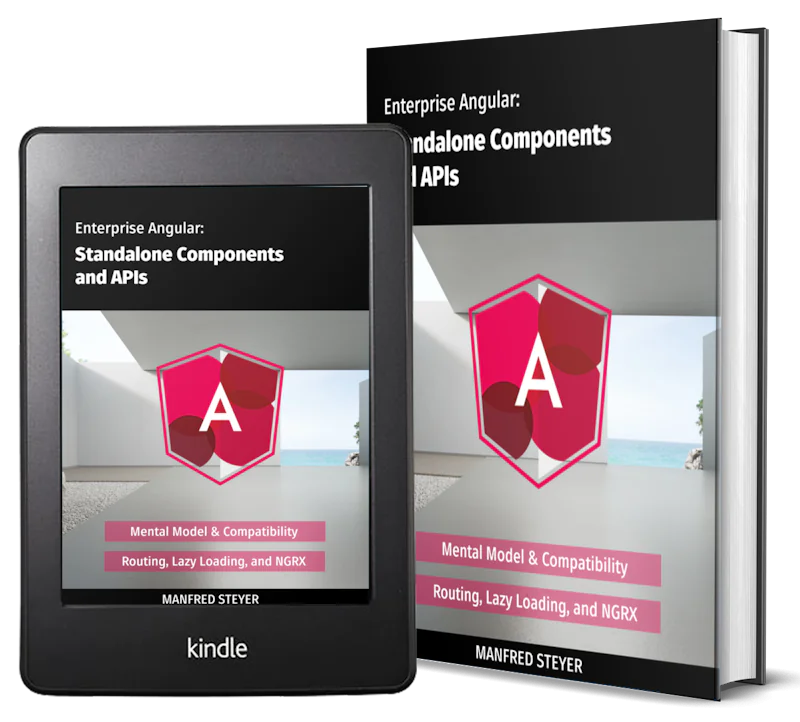Angular 9 Internationalization/Localization with ngx-translate Tutorial and Example
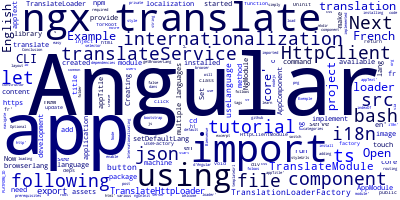
In this tutorial, we'll see by example how to make your Angular 9 app available in multiple languages (English and French) using ngx-translate, the internationalization (i18n) and localization library for Angular.
Using ngx-translate for Internationalizating your Angular 9 App
The ngx-translate package makes it easy to translate your Angular app in multiple languages.
In this tutorial. we'll learn how to:
- Create an Angular 9 project with Angular CLI,
- Set up internationalization with english and french languages using
ngx-translate
You will need to have the following prerequisites:
- Node.js and npm installed on your development machine,
- Angular CLI v9 installed on your machine.
That's all, let's get started!
Creating the Angular 9 Project
Let's start by creating our Angular 9 project using Angular CLI:
ng new angular-9-i18n --style css --routing false
Next, navigate to your project's folder and run the development server:
cd angular-9-i18n
ng serve -o
Add Internationalization to Angular 9 Apps with ngx-translate
Let’s now implement internationalization in our Angular 9 application.
We can add internationalization (i18n) in Angular 9 via the ngx-translate package.
We'll see how to enable users to switch between multiple languages using various translation files imported from by ngx-translate.
Let's get started by installing the required dependencies using the following command:
npm install @ngx-translate/core @ngx-translate/http-loader
Next, add the following translations files:
cd src/assets/
mkdir i18n
cd i18n
touch en.json
touch fr.json
Open the src/assets/i18n/en.json file and the following JSON content:
{
"appTitle": "Angular 9 Example",
"appText": "Welcome to our app!"
}
Next, open the src/assets/i18n/fr.json:
{
"appTitle": "Exemple d'Angular 9",
"appText": "Bienvenue dans notre application!"
}
Now that we have created the translation files, we need to import the ngx-translate module and loading the translations by adding the following code in the src/app/app.module.ts file:
import { AppComponent } from './app.component';
import { AppModule } from './app.module';
import { NgModule } from '@angular/core';
import { HttpClient, HttpClientModule } from '@angular/common/http';
import { TranslateLoader, TranslateModule } from '@ngx-translate/core';
import { TranslateHttpLoader } from '@ngx-translate/http-loader';
export function TranslationLoaderFactory(http: HttpClient) {
return new TranslateHttpLoader(http);
}
@NgModule({
bootstrap: [AppComponent],
imports: [
AppModule,
HttpClientModule,
TranslateModule.forRoot({
loader: {provide: TranslateLoader, useFactory: TranslationLoaderFactory, deps: [HttpClient]}
})
]
})
export class AppModule {}
We import HttpClient with TranslateHttpLoader to load translation files using this factory method:
export function TranslationLoaderFactory(http: HttpClient) {
return new TranslateHttpLoader(http);
}
Next, we import TranslateModule and provide the loader factory:
TranslateModule.forRoot({
loader: {provide: TranslateLoader, useFactory: TranslationLoaderFactory, deps: [HttpClient]}
})
Next, open the src/app/app.component.html file and update it as follows:
<h1>
appTitle
</h1>
<div>
<button (click)="useLanguage('en')">English</button>
<button (click)="useLanguage('fr')">French</button>
</div>
<p>appText: </p>
Next, we need to implement the useLanguage() method in our App component.
Open the src/app/app.component.ts file and update it as folows:
import { Component, OnInit, Inject, PLATFORM_ID, Optional } from '@angular/core';
import { TranslateService } from '@ngx-translate/core';
@Component({
selector: 'app-root',
templateUrl: './app.component.html',
styleUrls: ['./app.component.css']
})
export class AppComponent implements OnInit {
title = 'angular-9-i18n';
langs = ['en', 'fr'];
constructor(private translateService: TranslateService) {}
public ngOnInit(): void {
let browserlang = this.translateService.getBrowserLang();
if (langs.indexOf(browserLang) > -1) {
this.translateService.setDefaultLang(browserlang);
} else {
this.translateService.setDefaultLang('en');
}
}
public useLanguage(lang: string): void {
this.translateService.setDefaultLang(lang);
}
}
We simply inject TranslateService in our component and use the getBrowserLang and setDefaultLang methods to get the default browser language and set the default language.
Now, that we have implemented internationalization in our Angular 9 app, let's run it using the following command:
ng serve -o
Conclusion
In this tutorial, we've created an Angular 9 app with internationalization using ngx-translate.
- Author: Ahmed Bouchefra Follow @ahmedbouchefra
-
Date: