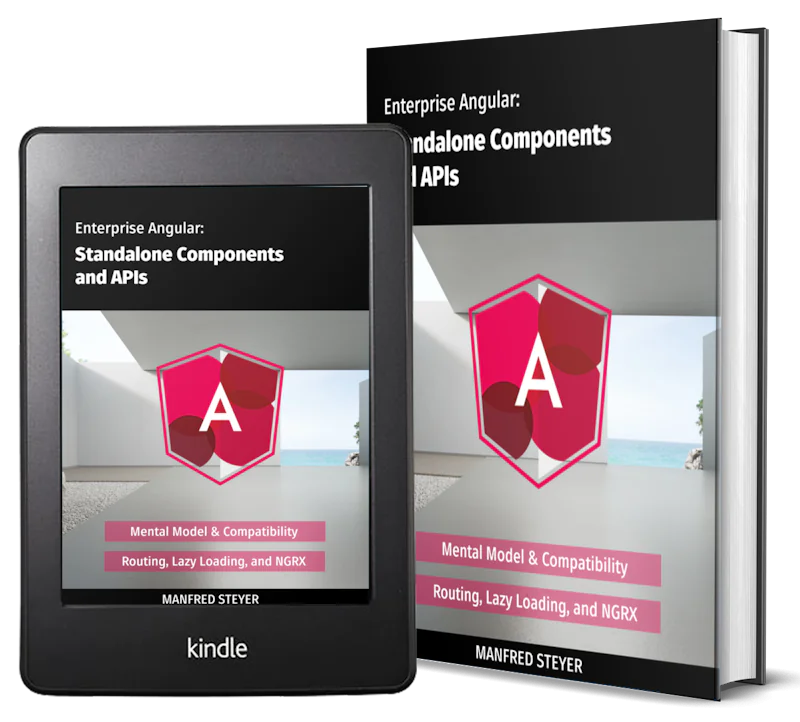Angular 9/8 ngFor Directive: Render Arrays with ngFor by Example
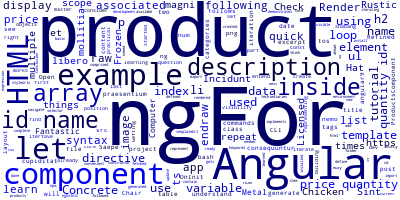
In this quick how-to tutorial we'll be learning about the ngFor directive in Angular and how to use it to display arrays of data in your Angular templates.
We'll be using Angular 9 for the example.
We'll learn about these things:
- What
ngFordoes in Angular and how it's used? - What is the variable visibility/scope inside an
ngForloop? - How to find the index position of an element inside an ngFor loop?
- Getting the
firstand thelastelement inside an ngFor loop
Let's get started with our tutorial to master ngFor in Angular!
Check out How to repeat an HTML element or component multiple times in Angular 9/8?
What ngFor does in Angular and how it's used?
ngFor is a core Angular directive that can be used as a part if Angular template syntax to entend HTML with an easy way to itertave over lists of data right inside the component's template.
You can use `ngFor lists and tables in HTML templates. For example, let's consider the following array of objects representing a set of products in a component:
const PRODUCTS = [
{"id":1,"name":"Licensed Frozen Hat","description":"Incidunt et magni","price":"170.00","quantity":56840},
{"id":2,"name":"Rustic Concrete Chicken","description":"Sint libero mollitia","price":"302.00","quantity":9358},
{"id":3,"name":"Fantastic Metal Computer","description":"In consequuntur cupiditat","price":"279.00","quantity":90316},
{"id":4,"name":"Refined Concrete Chair","description":"Saepe nemo praesentium","price":"760.00","quantity":5899}
];
Using ngFor, we can iterate over the PRODUCTS array in the associated template and render/display data using an HTML list or table:
<ul>
<li *ngFor="let product of products">
<h2>{{product.name}} / ${{product.price}}</h2>
<p> {{product.description}} </p>
</li>
</ul>
Let's now understand more about ngFor.
What is the syntax of ngFor?
Let's see how ngFor works by building a practical example. We'll only see how to create a component with an associated HTML template so you should already have an Angular development environment ready with Angular CLI v9 installed and a project generated. Both these two things can be done with the following two commands:
$ npm install @angular/cli
$ ng new angular-ngfor-example
Go ahead and navigate inside inside your project's folder and generate a component with the following commands:
$ cd ./angular-ngfor-example
$ ng generate component products
Open the src/app/products/products.component.ts file and add the products array as a member of ProductsComponent as follows:
import { Component, OnInit } from '@angular/core';
@Component({
selector: 'app-products',
templateUrl: './products.component.html',
styleUrls: ['./products.component.css']
})
export class ProductsComponent implements OnInit {
products = [
{"id":1,"name":"Licensed Frozen Hat","description":"Incidunt et magni","price":"170.00","quantity":56840},
{"id":2,"name":"Rustic Concrete Chicken","description":"Sint libero mollitia","price":"302.00","quantity":9358},
{"id":3,"name":"Fantastic Metal Computer","description":"In consequuntur cupiditat","price":"279.00","quantity":90316},
{"id":4,"name":"Refined Concrete Chair","description":"Saepe nemo praesentium","price":"760.00","quantity":5899}
];;
constructor() { }
ngOnInit() {
}
}
Next, open the src/app/products/products.component.html file and update it as follows:
<ul>
<li *ngFor="let product of products">
<h2>{{product.name}} / ${{product.price}}</h2>
<p> {{product.description}} </p>
</li>
</ul>
When rendered, a <ul> element will be created with an item for each product in the array. Let's understand the basic syntax if ngFor:
-
ngForgets an expression comprised ofletandofkeywords and variables; ofis followed by the array that we are iterating over. In our example, it'sproductswhich is defined in the associated component class;letis used to define a variable that will contain the data for each iteration. In our example, we named itproductbut you can name what's you think is convenient.
What's the Scope of the ngFor Loop Variable?
The variable used to represent the data availabe for each iteration inside an ngFor directive is only only visible inside the loop.
How to Get the Index of an Element Inside an ngFor Loop?
You can get the index of the current element in the ngFor loop by using the index variable:
<ul>
<li *ngFor="let product of products; let num = index">
<h2># {{num}} {{product.name}} / ${{product.price}}</h2>
<p> {{product.description}} </p>
</li>
</ul>
Conclusion
In this quick tutorial, we have learned about the ngFor directive in Angular 9/8. Check out this tutorial for a complete Angular 8 example that demonstrates how we can use ngFor to display an array of fetched data in our HTML template.
- Author: Ahmed Bouchefra Follow @ahmedbouchefra
-
Date: