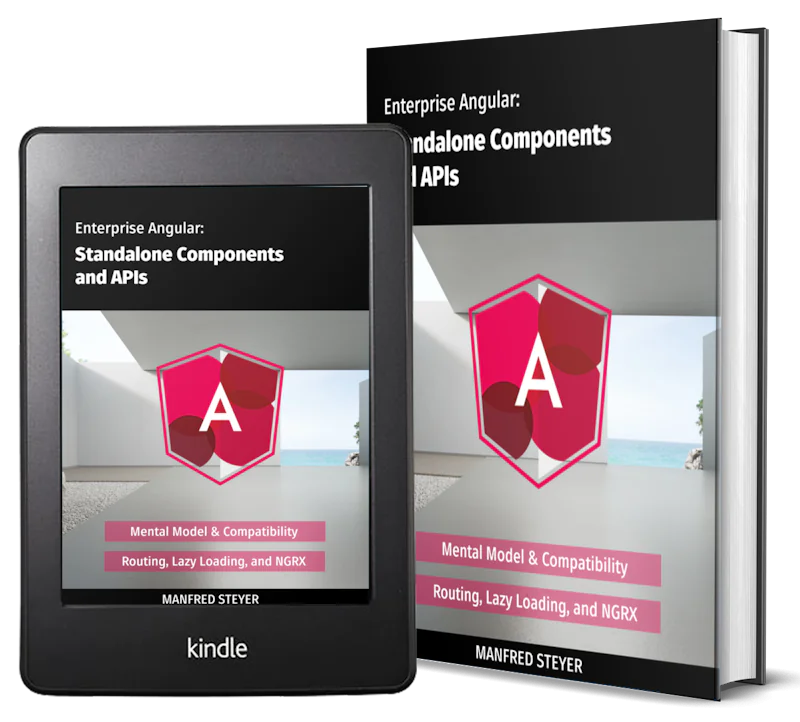Responsive Image Breakpoints Example with CDK's BreakpointObserver in Angular 9/8
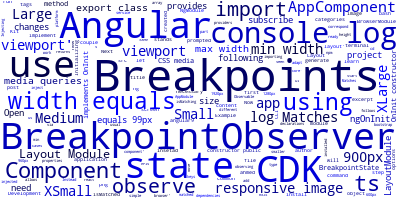
Now, let's see with an example how to use responsive image breakpoints in Angular 9/8.
We'll learn to use BreakpointObserver from the Angular CDK Layout Module to observe the screen-size changes insetad of using CSS media queries.
CDK stands for Component Development Kit.
Initializing an Angular 9 Project
In the first step, we need to generate a project using Angular CLI 9. Open a new terminal and run the following command:
$ ng new angular9-responsive-image-breakpoints
You'll be prompted for a couple of options. After that, your project will be created and the necessary dependencies will be installed.
Using Angular's BreakpointObserver
Before you can use BreakpointObserver, you need to install the Angular’s CDK Layout Module using the following commands:
$ cd angular-responsive-image-breakpoints
$ npm install @angular/cdk
Next, open the src/app/app.module.ts file and add LayoutModule in the imports array:
import { BrowserModule } from '@angular/platform-browser';
import { NgModule } from '@angular/core';
import { LayoutModule } from '@angular/cdk/layout';
import { AppComponent } from './app.component';
@NgModule({
declarations: [
AppComponent
],
imports: [
BrowserModule,
LayoutModule
],
providers: [],
bootstrap: [AppComponent]
})
export class AppModule { }
Now, you are ready to use the Layout module in your Angular 9 application. Open the src/app/app.component.ts file and start by importing the BreakpointObserver and Breakpoints APIs:
import { BreakpointObserver, Breakpoints } from '@angular/cdk/layout';
Next, you can use BreakpointObserver to observe the screen-size changes insetad of using CSS media queries.
Note:
BreakpointObserveris an Angular service that can be injected in any component and provides theisMatched()andobserve()methods.
Injecting BreakpointObserver
Let's inject BreakpointObserver as breakpointObserver via the component constructor:
@Component({ /* [...] */ })
export class AppComponent implements OnInit {
constructor(public breakpointObserver: BreakpointObserver) { }
ngOnInit() {
this.breakpointObserver.observe([
Breakpoints.XSmall,
Breakpoints.Small,
Breakpoints.Medium,
Breakpoints.Large,
Breakpoints.XLarge
]).subscribe( (state: BreakpointState) => {
if (state.breakpoints[Breakpoints.XSmall]) {
console.log( 'Matches XSmall viewport');
}
if (state.breakpoints[Breakpoints.Small]) {
console.log( 'Matches Small viewport');
}
if (state.breakpoints[Breakpoints.Medium]) {
console.log( 'Matches Medium viewport');
}
if (state.breakpoints[Breakpoints.Large]) {
console.log( 'Matches Large viewport');
}
if (state.breakpoints[Breakpoints.XLarge]) {
console.log( 'Matches XLarge viewport');
}
});
}
The observe() method returns an RxJS Observable of type BreakpointState that we need to subscribe to for observing when the viewport of your application changes.
The Breakpoints object provides the following properties that correspond to the common media queries:
Breakpoints.XSmall: max-width equals 599.99pxBreakpoints.Small: min-width equals 600px and max-width equals 959.99pxBreakpoints.Medium: min-width equals 960px and max-width equals 1279.99pxBreakpoints.Large: min-width equals 1280px and max-width equals 1919.99pxBreakpoints.XLarge: min-width equals 1920px
Instead of using the Breakpoints object which provides us of keys for common breakpoints, we can also use usual CSS media queries as follows:
@Component({ /* [...] */ })
export class AppComponent implements OnInit {
constructor(public breakpointObserver: BreakpointObserver) {}
ngOnInit() {
this.breakpointObserver
.observe(['(min-width: 900px)'])
.subscribe((state: BreakpointState) => {
if (state.matches) {
console.log('Viewport is 900px or over!');
} else {
console.log('Viewport is smaller than 900px!');
}
});
}
}
We can also use the isMatching() method of BreakpointObserver for simple use cases:
@Component({ /* [...] */ })
export class AppComponent implements OnInit {
constructor(public breakpointObserver: BreakpointObserver) {}
ngOnInit() {
if (this.breakpointObserver.isMatched('(min-height: 900px)')) {
console.log('The 900px viewport matched!');
}
}
We have seen how to work with responsive images in Angular 9 using the CDK and BreakpointObserver which is part of the Layout module that allows you to react and adapt your UI to different viewport sizes in Angular.
- Author: Ahmed Bouchefra Follow @ahmedbouchefra
-
Date: