Add your Angular 10 Proxy Configuration to angular.json
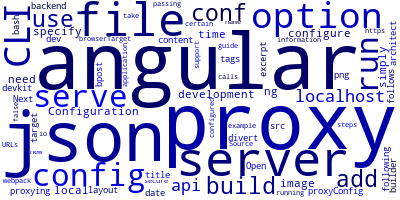
You can configure Angular CLI to use a proxy in the angular.json file so you don't need to specify the –proxy-config CLI option each time your run your local development server:
$ ng serve --proxy-config proxy.conf.json
Open the the angular.json file, and simply add the proxyConfig option to the serve target as follows:
"architect": {
"serve": {
"builder": "@angular-devkit/build-angular:dev-server",
"options": {
"browserTarget": "<application-name>:build",
"proxyConfig": "src/proxy.conf.json"
},
You can use the proxying support in the webpack dev server to divert certain URLs to a backend server, by passing a file to the --proxy-config build option. For example, to divert all calls for http://localhost:4200/api to a server running on http://localhost:3000/api, take the following steps. Source.
Next, add a new src/proxy.conf.json file with the following configuration:
{
"/api": {
"target": "http://localhost:3000",
"secure": false
}
}
Next, simply run the ng serve to run your server with the configured proxy information.
-
Date:








