Angular 9 Examples: Conditional Rendering With *ngIf & Else
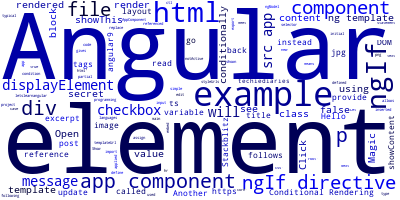

In this example, we'll see how to conditionally render a component or HTML element in Angular 9 using the *ngIf directive.
What's conditional rendering?
Conditional rendering means elements are inserted into the DOM only when a condition is meet.
Angular provides the *ngIf directive which allows you to render elements conditionally in your Angular templates.
Let's see this with a simple example.
Open the src/app/app.component.ts file in your project define a new class variable called displayElement and gives it an initial value of false:
import { Component } from '@angular/core';
@Component({
selector: 'app-root',
templateUrl: './app.component.html',
styleUrls: ['./app.component.css']
})
export class AppComponent {
displayElement = false;
}
Next, open the src/app/app.component.html file and update it as follows:
<div>
<p *ngIf="displayElement">Magic element!</p>
</div>
In this case, the <p> element and its contents will not be rendered in the DOM because we applied the *ngIf directive with a false value
If you go back to your component's class and assign a true value to the displayElement variable the element will be rendered.
The Else block
Just like typical programming languages the *ngIf directive can have an else block which is shown if the statement defined in the main block is false.
Go back to the src/app/app.component.html file and update it as follows:
<div>
<!-- notActive is a reference to else -->
<p *ngIf="displayElement; else showThis">Magic element!</p>
<ng-template #showThis>
Another magic element!
</ng-template>
</div>
Here, we used the else showThis with the *ngIf directive to provide a partial template that will be rendered instead if the <p> element.
The else block has to be an ng-template.
The Angular template is referenced using a template reference that we've called showThis.
Another example
Open the src/app/app.component.html file and replace the contents with the following code:
<input [(ngModel)]="showContent" type="checkbox"/> Show My Secret Message
<hr />
<div *ngIf="showContent; else message">
Hello Angular 9!
</div>
<ng-template #message>
Click the checkbox above to read the secret message!
</ng-template>
This will render a checkbox and a Click the checkbox above to read the secret message! text. When you click the checkbox, Hello Angular 9! will be rendered instead!
This is the example in Stackblitz
-
Date:



