Bootstrap 5 with Sass and Gulp 4 Tutorial by Example
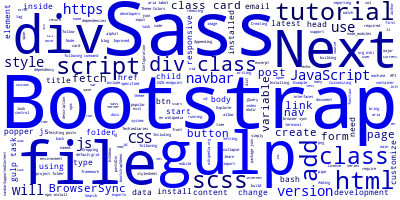
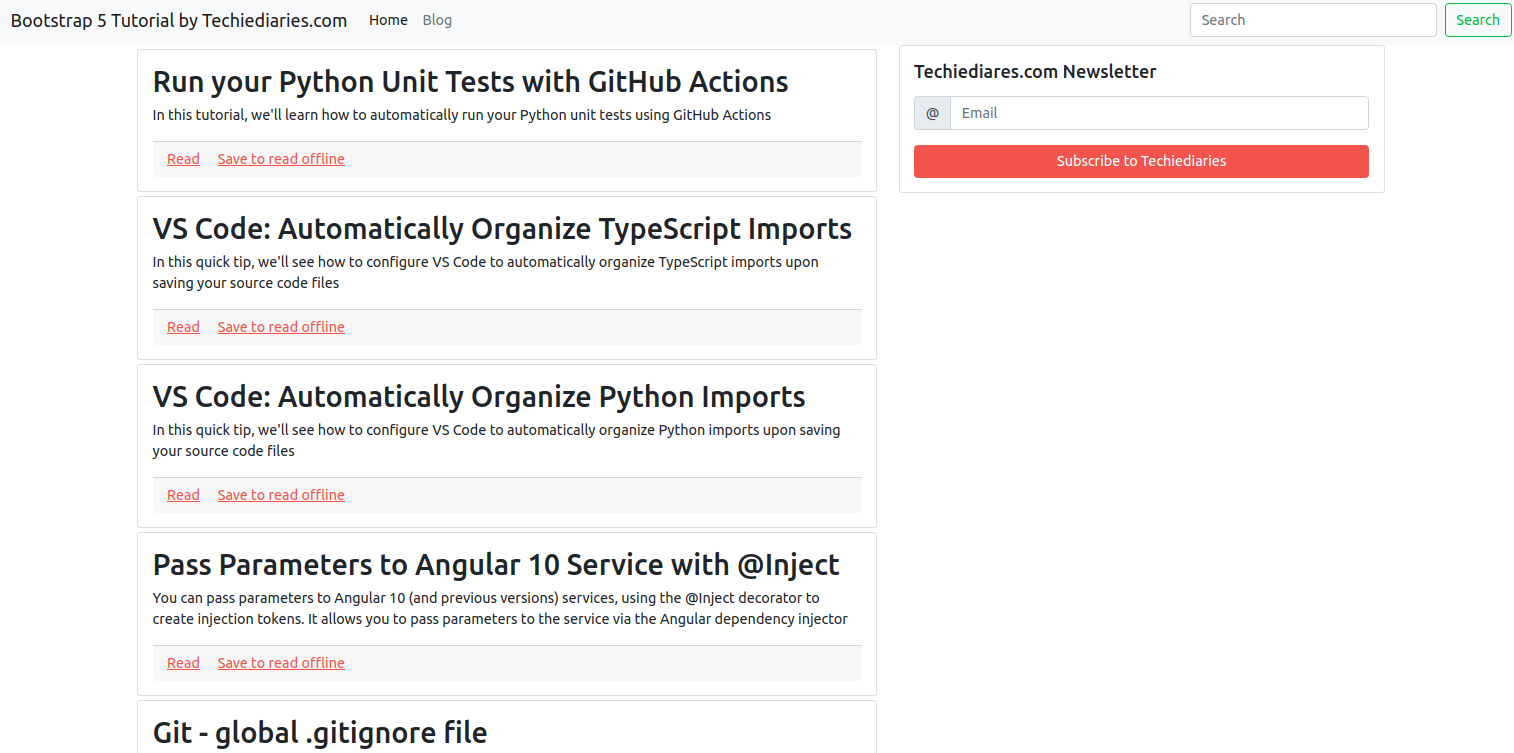
The most popular Bootstrap CSS and JavaScript framework for styling user interfaces is coming with a new version - Bootstrap 5. In this tutorial, we will learn how to use the latest Bootstrap 5 version with Gulp 4 and Sass to style and build a responsive mobile-first example app.
We'll use JavaScript to fetch data from a JSON endpoint that exports the latest posts from Techiediaries.
Bootstrap is the most popular and widely used, among developers worldwide, open-source framework for building responsive UIs with HTML, CSS, and JavaScript. At this time, Bootstrap 4 is the major production release of bootstrap but soon we'll have a Bootstrap 5 version that will bring many major changes and most importantly removing jQuery as a dependency, and dropping support for IE 10 and 11.
Major changes include:
- Dropping jQuery in favor of vanilla JavaScript
- Rewriting the grid to support columns placed outside of rows and responsive gutters
- Migrating the documentation from Jekyll to Hugo
- Dropping support for IE10 and IE11
- Moving testing infrastructure from QUnit to Jasmine
- Adding custom set of SVG icons
- Adding CSS custom properties
- Improved API
- Enhanblogced grid system
- Improved customizing docs
- Updated forms
Throughout this Bootstrap 5 tutorial, you will learn how to set up your development environment with Sass and Gulp 4, and create and style a page with Bootstrap 5 and Sass.
- Setting up a development environment with Bootstrap 5, Sass, Gulp 4 and BrowserSync
- Building a Bootsrap 5 blog page and fetching posts with JavaScript,
- Fetching Posts with JavaScript Fetch and Appending to the DOM
- Customizing the Bootstrap 5 Theme Colors with Sass Variables
- Including Bootstrap 5 Sass File
- Creating a Gulp Configuration File
- Installing Bootstrap 5, Sass and Gulp 4
- How to Use Bootstrap 5 with Sass, Gulp 4 and BrowserSync
There are various ways to use Bootstrap 5 including importing the stylesheet and scripts from a CDN via <link> and <scripts> tags, and using Sass to take benefits of the Bootstrap 5 CSS framework.
Prerequisites
In order to follow this tutorial, you need to have Node.js installed on your machine. This is required for our front-end development tools such as Sass and Gulp but that's not required if include Bootstrap 5 using <script> and <link> tags.
If you don't have Node.js installed on your machine, simply head to the official website and download the binaries for your operating system.
You also need to have a basic knowledge of HTML and CSS.
Installing Bootstrap 5, Sass and Gulp 4
After you have installed Node on your development machine, head over to a new terminal and run the following command to install the Gulp CLI:
$ npm install --global gulp-cli
Gulp CLI will be installed globally on your machine.
Next, we need to install Gulp, BrowserSync, Gulp Sass and Bootstrap 5 using NPM.
Go back to your terminal and run the following command to create a package.json file by running the following command:
$ mkdir bootstrap5demo && cd bootstrap5demo
$ npm init
You'll be propmpted for some details such as your project's name and description. Enter them as you see fit.
After that, you'll have a package.json file inside your current folder:
{
"name": "bs5demo",
"version": "1.0.0",
"description": "",
"main": "index.js",
"scripts": {
"test": "echo \"Error: no test specified\" && exit 1"
},
"author": "",
"license": "ISC"
}
Next, you need to run the following command to install Gulp 4, BrowserSync, Gulp Sass and Bootstrap 5:
$ npm install browser-sync gulp gulp-sass --save-dev
At the time of writing this tutorial, these versions will be installed:
Next, run the following command to install Bootstrap 5:
$ npm install bootstrap@next
$ npm install popper.js
This will install [email protected] and [email protected]
at the time of writing this tutorial.
Our package.json file should look like the following:
{
"name": "bs5demo",
"version": "1.0.0",
"description": "",
"main": "index.js",
"scripts": {
"test": "echo \"Error: no test specified\" && exit 1"
},
"author": "",
"license": "ISC",
"devDependencies": {
"browser-sync": "^2.26.12",
"gulp": "^4.0.2",
"gulp-sass": "^4.1.0"
},
"dependencies": {
"bootstrap": "^5.0.0-alpha1",
"popper.js": "^1.16.1"
}
}
Note: Please note that you need to add the next tag to install the latest Bootstrap 5 version at this phase.
Popper.js is a dependency of Bootstrap 5.
Creating a Gulp Configuration File
Next, create a gulpfile.js file in the root of your project's folder and add the following code:
var gulp = require('gulp');
var browserSync = require('browser-sync').create();
var sass = require('gulp-sass');
gulp.task('sass', () => {
return gulp.src("./sass/*.scss")
.pipe(sass())
.pipe(gulp.dest("dist/"))
.pipe(browserSync.stream());
});
gulp.task('start', gulp.series('sass', function() {
browserSync.init({
server: "./"
});
gulp.watch("sass/*.scss", gulp.series('sass'));
gulp.watch("./*.html").on('change', browserSync.reload);
}));
gulp.task('default', gulp.series('start'));
We start by importing the gulp, gulp-sass and browser-sync dependencies using the Node require() method, next we create a first Gulp task named sass which compiles any Sass files inside the sass folder to a CSS file that will be later included in our HTML file to provide styles for our UI.
Next, we create a second Gulp task named start which simply starts a local development server and watches any changes on our project's folder. If a change is made the sass task executes again.
Finally, we use gulp.task('default', ['start']) allows you make the start, the default running task which will start the local development server and compile an Sass files when changes are made.
Including Bootstrap 5 Sass File
Next, head back to your terminal and add a sass/ folder in your project's folder, then create a file named styles.scss:
$ mkdir sass && cd sass
$ touch styles.scss
Next, open the sass/styles.scss file and add the following line to import the Sass files of Bootstrap 5 from the node_modules/ folder:
@import '../node_modules/bootstrap/scss/bootstrap.scss';
This will allow you to customize the default look and feel of Bootstrap 5 by setting your own values for the colors, sizes, spacings, etc.
Next, add a index.html file inside your project's folder and add the following HTML code:
<!DOCTYPE html>
<html lang="en">
<head>
<meta charset="UTF-8">
<meta name="viewport" content="width=device-width, initial-scale=1.0">
<title>Bootstrap 5 with Sass Tutorial</title>
<link rel="stylesheet" href="dist/styles.css">
</head>
<body>
<nav class="navbar navbar-expand-lg navbar-light bg-light">
<div class="container-fluid">
<a class="navbar-brand" href="#">Bootstrap 5 tutorial</a>
<button class="navbar-toggler" type="button" data-toggle="collapse" data-target="#navbarSupportedContent"
aria-controls="navbarSupportedContent" aria-expanded="false" aria-label="Toggle navigation">
<span class="navbar-toggler-icon"></span>
</button>
<div class="collapse navbar-collapse" id="navbarSupportedContent">
<ul class="navbar-nav mr-auto mb-2 mb-lg-0">
<li class="nav-item">
<a class="nav-link active" aria-current="page" href="#">Home</a>
</li>
<li class="nav-item">
<a class="nav-link" href="#">Blog</a>
</li>
</ul>
<form class="d-flex">
<input class="form-control mr-2" type="search" placeholder="Search" aria-label="Search">
<button class="btn btn-outline-success" type="submit">Search</button>
</form>
</div>
</div>
</nav>
<div class="container-fluid">
<div class="row d-flex justify-content-center">
<div class="col-12 col-lg-6" id="postsDiv">
</div>
<div class="col-12 col-lg-4">
<div class="card">
<div class="card-body">
<h5>Newsletter</h5>
<form action="#">
<div class="input-group my-3">
<span class="input-group-text" id="email-at">@</span>
<input type="email" class="form-control" placeholder="Email" aria-label="Email"
aria-describedby="email-at" required>
</div>
<button type="submit" class="btn btn-block btn-primary">Subscribe</button>
</form>
</div>
</div>
</div>
</div>
</div>
<script src="https://cdn.jsdelivr.net/npm/[email protected]/dist/umd/popper.min.js" integrity="sha384-Q6E9RHvbIyZFJoft+2mJbHaEWldlvI9IOYy5n3zV9zzTtmI3UksdQRVvoxMfooAo" crossorigin="anonymous"></script>
<script src="https://stackpath.bootstrapcdn.com/bootstrap/5.0.0-alpha1/js/bootstrap.min.js" integrity="sha384-oesi62hOLfzrys4LxRF63OJCXdXDipiYWBnvTl9Y9/TRlw5xlKIEHpNyvvDShgf/" crossorigin="anonymous"></script>
</body>
</html>
We start by adding a Bootstrap 5 navigation bar from the docs. Next, we add the main content area of the page. The first element is a container where we add two main rows -- the posts area that will contain Bootstrap 5 cards and the sidebar.
Fetching Posts with JavaScript Fetch and Appending to the DOM
Next, we need to add some JavaScript code for fetching posts, wrap them inside a Bootstrap 5 card, then append then inside the container <div> with the postsDiv ID:
<script>
let posts;
document.body.onload = async (e) =>{
console.log("document loaded!");
posts = await fetch("https://www.techiediaries.com/api/feed.json").then(function(response) {
return response.json();
});
posts.forEach(element => {
let child = document.createElement('div');
child.classList.add('mt-1');
['card'].forEach((v)=>{
child.classList.add(v);
})
child.innerHTML = `
<div class="card-body">
<h2 class="card-title">${element.title}</h2>
<p class="card-text">${element.excerpt}</p>
<div class="card-footer">
<a href="${element.url}" class="card-link">Read</a>
<a href="#" class="card-link">Save to read offline</a>
</div>
</div>
`
document.getElementById("postsDiv").appendChild(child);
});
}
</script>
We use the Fetch API to fetch data from the JSON endpoint then we loop through the posts, wrap each post in a Bootstrap 5 card and append the element to our content <div>.
Customizing the Bootstrap 5 Theme Colors with Sass Variables
Sass enables you to easily customize the feel and look of your theme via the Bootstrap 5 variables.
Open the styles.scss file and update it as follows to customize the default theme colors:
// Changing the theme colors
$primary: #3ec89d;
$secondary: #3ab7ff;
$success: #65ff9f;
$info: #7164ff;
$warning: #ff9f65;
$danger: #ff457b;
$dark: #18181d;
@import '../node_modules/bootstrap/scss/bootstrap.scss';
These are only some variable but we can other variables which are responsible for the font family, sizing, and spacings, etc. Simply head to the _variables.scss file inside the node_modules/bootstrap folder and you'll be able find any variables that you can customize.
Conclusion
Bootstrap is a popular, open-source framework that provides pre-built components, and allows web designers and developers of all skill levels to quickly build responsive and mobile-first user interfaces. The latest version of Bootstrap -- Bootstrap 5 brings many new changes including removing jQuery as dependency. In this article, we've seen how to use Bootstrap 5 and Gulp 4 to build a responsive blog page and configure and customize the theme using Sass variables.
-
Date:



