ES6 Modules - Import, Export & Default for React Native Devs
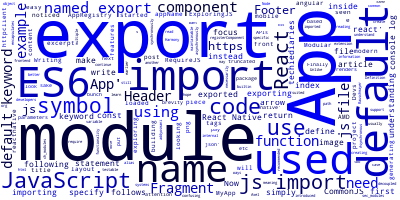
I have been exploring React Native for building mobile apps with React and JavaScript. After generating my first project and started looking at the code, I noticed the use of the ES6 modern features like the import and export statements for importing and exporting modules and arrow functions, etc.
In this article, we'll focus on understanding the import, export and default keywords.
In the App.js file, we have the following code, truncated for the sake of brevity:
import React, {Fragment} from 'react';
/* [...] */
const App = () => {
return (
<Fragment>
<!-- [...] -->
</Fragment>
);
};
/* [...] */
export default App;
In this file, we first import the React and Fragment APIs from the react package, next, we define a function-based React component that renders a bunch of React Native components. Finally, we export the App component using the export default statement.
The export and default keywords
The export keyword is used to export the symbol but what about the default keyword?
Simply put, when you export a symbol as default, you don't need to specify its name (pay attention here, this is the name used inside the module for the symbol) when you need to import it.
Now, if we look at the index.js file, we'll see the following code:
import {AppRegistry} from 'react-native';
import App from './App';
import {name as appName} from './app.json';
AppRegistry.registerComponent(appName, () => App);
This is where our exported App component is imported using the import keyword:
import App from './App';
We can use any name instead of App and will be still importing the App component. Because it's exported by default. For example, we can write the following instead:
import MyApp from './App';
MyApp will be an alias for the App symbol (which is exported by default so we don't need to specify its "internal" name to import it).
I hope, you understand the meaning of default because it may be confusing since developers usually use the same name used inside the module to import from another JS file. In our example, we used the App name for importing the App component from the App.js file.
If you want to learn more about ES6 modules, continue reading below.
ES6 Modules
ES6 has introduced builtin support for modules in JavaScript so we don't need to use the other systems used in ES5 like:
- CommonJS modules used in Node.js (CommonJS modules use
module.exportsfor export code andrequire(path)to import code), - Asynchronous Module Definition (AMD) used in RequireJS.
For more information, read Writing Modular JavaScript With AMD, CommonJS & ES Harmony and Axel Rauschmayer’s ExploringJS: Modules.
Now, what's a module?
A module is a piece of code that encapsulates the code for specific functionality. It makes it easy to write decoupled and easy maintainable and testable code.
You can create a JavaScript module by simply creating a JavaScript file with the js extension and use the export keyword for exporting a piece of code (a symbol) such as a function, object or variable.
.
Note: Unlike CommonJS modules which are loaded synchronously, ES6 Modules are loaded asynchronously which is better suited for the frontend code.
In ES6, you can export a symbol in two ways:
- Using named exports,
- Default exports.
You can use both of them inside the same module but it's not recommended.
Default Export
Just like we've seen earlier, you can make a default export by using the export and default keywords in front of the symbol. Since it's the default export, you don't necessarily need to import it using the same name in your other JavaScript files but it is a common case to import default exports with the same names which were used to define them inside their modules.
Named Export
You can use named exports in a module for exporting multiple symbols by simply using the export keyword in front of each symbol. These exports can be distinguished from each other using their names and are called named exports.
We can change our App.js file as follows:
import React, {Fragment} from 'react';
/* [...] */
export const App = () => {
return (
<Fragment>
<!-- [...] -->
</Fragment>
);
};
/* [...] */
We simply remove the default keyword to make a named export instead of a default export.
We can then import the App component in the index.js file as follows:
import { App } from './App';
First, we used the curly braces (ES6 destructuring assignment) and second we need to specify the same name used in the containing module i.e App.
If you have more than one named export. For example, App, Header and Footer, you can write the following statement to import them:
import { App, Header, Footer } from './App';
If you have a default export (for example the App function) and named exports (for example the Header and Footer components), you can import them as follows:
import App, { Header, Footer } from './App';
You can also import all the exported symbols using * and as:
import * as app from './App';
You can then access each named export as a property:
console.log(app.App);
console.log(app.Header);
console.log(app.Footer);
Conclusion
As a wrap-up, we've seen how to use the import, export and default keywords for working with ES6 modules in React Native.
-
Date:



