Building a Fake and JWT Protected REST API with json-server
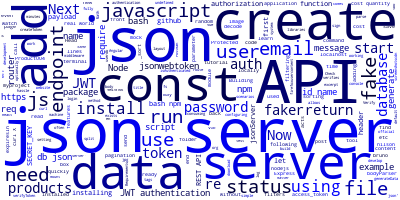
More often than not when you are building a front-end application with libraries like React, Vue or Angular etc. you'll need to work with a back-end API which may not be ready at that time so you'll have to build a mock API to develop against which can be time consuming. Here comes json-server--a simple Node.js server that allows you to create fully working REST APIs in a matter of minutes without the hassle of installing and configuring a database system and you can even add JWT authentication to your endpoints using jsonwebtoken by adding a few lines of code.
In this tutorial we'll learn by example how to quickly create a REST API and add JWT authentication. We'll also see how to use faker.js to quickly generate fake data for our API.
Requirements
Before you can use json-server you'll need to have a development machine with Node.js and NPM installed. You optionally need to have cURL or Postman installed so you can test your API
You can install Node.js and NPM from the official website.

Installing json-server
Head over to your terminal then run the following command:
npm install -g json-server
Depending on your npm configuration you may need to add sudo before your install command to be able to install packages globally.
You can also install json-server locally by generating a new Node.js module using:
mkdir myproject
cd myproject
npm init
Enter the required details and hit OK to generate a new package.json file in your current folder.
You can then install json-server locally:
npm install json-sever --save
Creating API Endpoints
To create your API endpoint(s) you only need to create a JSON file with your data. For example let's create an API with /products endpoint
Create a file called db.json and add the following content:
{
"products": [
{
"id": 1,
"name": "Product001",
"cost": 10.0,
"quantity": 1000
},
{
"id": 2,
"name": "Product002",
"cost": 20.0,
"quantity": 2000
{
"id": 3,
"name": "Product003",
"cost": 30.0,
"quantity": 3000
},
{
"id": 4,
"name": "Product004",
"cost": 40.0,
"quantity": 4000
]
}
This file acts as the database for your API.
Now run json-server with:
json-server --watch db.json
That’s all you need to create your API based on the data you have added in db.json. You can now create, read, update and delete products from this server with advanced features, such as pagination, sorting and filtering out of the box, that you can expect from a real API server.
Data pagination
You can query paginated data from your API endpoint by adding a page parameter to your endpoint. For example:
curl -X GET "http://localhost:3000/products?_page=1"
This will send a GET request to read the first page.
Filtering data
You can also add filters to get filtered data by simply appending the filters to your endpoint. For example:
curl -X GET "http://localhost:3000/products?name=Product004&cost=30"
& can be used to compbine multiple filters.
Sorting data
You can return sorted data from your endpoint by using _sort and _order parameters. For example:
curl -X GET "http://localhost:3000/products?_sort=name&order=DESC"
You can find more features by visiting the documentation.
Generate Mock Data
You can either add data to your JSON file manually which can be a tedious task or even better use a tool for automatically generate fake data for json-server which is a more practical approach.
The tool we are going to use is faker.js
Head ove to your terminal and start by installing the package from npm using:
npm install faker
Then create a JavaScript file, you can name it however you want. Let's call generateData.js
var faker = require('faker');
var database = { products: [] };
for (var i=1; i<=1000; i++) {
database.products.push({
id: i,
name: faker.random.words(),
cost: Math.random()*100,
quantity: Math.random()*1000
});
}
console.log(JSON.stringify(database));
We’re are using a for-loop to create 1000 fake products with fake names, costs and quantities.
Now all you need to do is to run this script and output data to your db.json file using:
node generateData.js > db.json
Adding JWT Authentication
Json-server provides many real world API features such as pagination and sorting etc. But in real world scenarios, in most cases you'll also have JWT authentication which is not provided out of the box by json-server but you can easily learn to add it with a few lines of code. So let's see how we can protect our fake API endpoint(s) using the jsonwebtoken package.
First start by installing jsonwebtoken
npm install jsonwebtoken --save
Next you need to create a server.js file inside your folder then follow the steps:
First you start by requiring the modules you'll need to use including jsonwebtoken and json-server
const fs = require('fs')
const bodyParser = require('body-parser')
const jsonServer = require('json-server')
const jwt = require('jsonwebtoken')
Next use the create() method to return an Express server
const server = jsonServer.create()
Call the router() method to return an Express router
const router = jsonServer.router('./db.json')
Now you need to read and JSON parse the users.json file which you first need to create. This file acts like a table for registered users.
const userdb = JSON.parse(fs.readFileSync('./users.json', 'UTF-8'))
Make sure to create users.json and add some users then save it:
{
"users": [
{
"id": 1,
"name": "bruno",
"email": "[email protected]",
"password": "bruno"
},
{
"id": 2,
"name": "nilson",
"email": "[email protected]",
"password": "nilson"
}
]
}
Next, set default middlewares (logger, static, cors and no-cache)
server.use(jsonServer.defaults());
Or you can also add your own settings
server.use(bodyParser.urlencoded({extended: true}))
server.use(bodyParser.json())
Next define some constants: SECRET_KEY is used to sign the payloads and expiresIn for setting the time of expiration for JWT access tokens.
const SECRET_KEY = '123456789'
const expiresIn = '1h'
Add the following functions:
// Create a token from a payload
function createToken(payload){
return jwt.sign(payload, SECRET_KEY, {expiresIn})
}
// Verify the token
function verifyToken(token){
return jwt.verify(token, SECRET_KEY, (err, decode) => decode !== undefined ? decode : err)
}
// Check if the user exists in database
function isAuthenticated({email, password}){
return userdb.users.findIndex(user => user.email === email && user.password === password) !== -1
}
Now you need to create a POST /auth/login endpoint which verifies if the user exists in the database and then create and send a JWT token to the user:
server.post('/auth/login', (req, res) => {
const {email, password} = req.body
if (isAuthenticated({email, password}) === false) {
const status = 401
const message = 'Incorrect email or password'
res.status(status).json({status, message})
return
}
const access_token = createToken({email, password})
res.status(200).json({access_token})
})
Next add an Express middleware that checks that the authorization header has the Bearer scheme then verifies if the token if valid for all routes except the previous route since this is the one we use to login the users.
server.use(/^(?!\/auth).*$/, (req, res, next) => {
if (req.headers.authorization === undefined || req.headers.authorization.split(' ')[0] !== 'Bearer') {
const status = 401
const message = 'Bad authorization header'
res.status(status).json({status, message})
return
}
try {
verifyToken(req.headers.authorization.split(' ')[1])
next()
} catch (err) {
const status = 401
const message = 'Error: access_token is not valid'
res.status(status).json({status, message})
}
})
Finally mount json-server then run server on port 3000 using:
server.use(router)
server.listen(3000, () => {
console.log('Run Auth API Server')
})
You can also mount json-server on a specific endpoint (/api) using:
server.use('/api', router;
That's it you now have a protected API. Let's add two npm scripts to run the server
Open your package.json file then add this two scripts
"scripts": {
"start": "json-server --watch ./db.json",
"start-auth": "node server.js"
},
The start script runs json-server normally without any authentication
The start-auth runs our server.js script
Now head back to your terminal and run:
npm run start-auth
You can find the source code for this example in this Github repository
Conclusion
You are now ready to prototype your front-end web application without worrying about APIs or data. You can also add JWT authentication to your mock API endpoints to simulate more real world scenarios. Have fun!
- Author: Ahmed Bouchefra Follow @ahmedbouchefra
-
Date:

