Git hooks with husky & commitlint
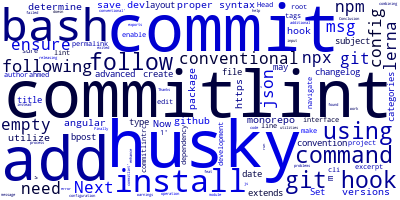
Now that we are using lerna to determine package versions, we need to ensure that all commits follow the proper syntax. We can utilize Husky to add a git hook to the commit command. Head over to your command-line interface, make sure you navigate to the root of the project’s monorepo and install husky as a development dependency as follows:
npm install husky --save-dev
Next, you also need to install commitlint to lint commits:
npm install @commitlint/cli --save-dev
npm install @commitlint/config-conventional --save-dev
Next, enable Git hooks using the following command:
npx husky install
Then, add the commit-msg hook using the following command:
npx husky add .husky/commit-msg 'npx commitlint --edit $1'
Next, create the .commitlintrc.json file and add the following configuration:
{
"extends": ["@commitlint/config-conventional"]
}
Then, create the commitlint.config.js file and the add:
module.exports = {
extends: ['@commitlint/config-conventional'],
};
Finally, add a Git commit that doesn’t follow the convention:
git commit -a -m "Set up Husky and commitlint"
The operation should be failed with the following message:
⧗ input: Add Husky and commitlint
✖ subject may not be empty [subject-empty]
✖ type may not be empty [type-empty]
✖ found 2 problems, 0 warnings
ⓘ Get help: https://github.com/conventional-changelog/commitlint/#what-is-commitlint
husky - commit-msg hook exited with code 1 (error)
If you run the following commit instead it should work:
git commit -m 'feat: set up husky and commitlint'
Conclusion
We can enhance the releasing process by combining lerna with a few additional utilities and conventions. Thanks to using git hooks with husky and commitlint to ensure that all commits follow the proper syntax.
-
Date:



