Reset migrations in Django
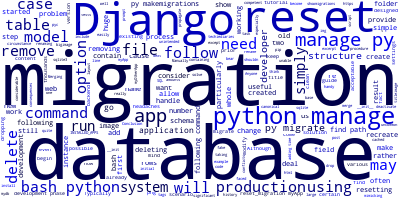
The Django migration system was designed to deal with huge number of migrations. Typically you shouldn’t mind to keep a significant number of models migrations in your code base. However, you should keep in mind that it may cause certain unintended consequences, such taking considerable time when working with tests. But in circumstances like these you can simply deactivate the migrations.
If you like to make a clean-up, I will provide a few options in this guide.
When you need to modify your database structure but don't want to or can't remove a database table and recreate it, migrations may be quite useful. They are especially handy when you have a production database with tables that contain thousands of rows.
It's not uncommon for a developer to be faced with the need to add, delete, or rename fields in an existing table. It's possible to remove and re-create a table in certain instances, however consider a scenario where your application is already in production with thousands of database rows and you don't have the option of deleting your old tables. Migrations are here to provide you with a more acceptable and competent solution since you can't even bear to think about it.
Why using database migrations
In the case of a production database with tables containing huge amounts of rows, migrations are particularly useful because they allow you to propagate model changes to your database schema. They are particularly useful in the case of a need to change your database structure but you do not want or are unable to drop a database table and recreate it. Anyone who works with databases has come into instances in which he or she has had to make changes to the structure of an existing table by adding, removing, or renaming fields. Although it is possible to solve some problems by dropping the table and re-creating it, this will often result in the developer experiencing additional headaches as a result of the process. However, if your application is already in production and contains millions of database rows, dropping your old tables is not an option. As a result, migrations is here to give you a solution that is more acceptable and professional than what you are now contemplating.
Simply said, migrations allow you to modify the schema of your database while maintaining your data.
When dealing with databases, we often find ourselves having to reset a database because of various reasons such as - We have filled the databse with meaningless information. - We created a database on the basis of a database schema that is prone to errors. - We changed the business logic, which requires us to re-design the whole database structure and so on.
The good news is that these types of situations are rather common in the field of backend web development, and various valuable tools and techniques have been created to help developers deal with them effectively.
Because Django is a framework for building backend web applications, these challenges are typical for django developers, in which we need to reset the migrations and the database. When it comes to resetting migrations, we have many options:
- Return the whole database to its default settings.
- Rollback a Django application to a prior set of migrations
Getting started with migrations
It is simple to get started with migrations, particularly with the most recent versions of Django, which begin with Django 1.7 and beyond. Due to the fact that migrations are incorporated into your Django web development process starting with version 1.7, they are now considered mandatory.
To be able to deal with migrations Django provides you with two important commands:
python manage.py makemigrations # create migrations files
python manage.py migrate # apply migrations and create actual database tables
You can also show your migrations using the following command:
python manage.py showmigrations #show migrations
How to reset django migrations
Although the Django migrations system is extremely powerful, flexible, and designed to handle large numbers of migrations, having a large number of model migrations causes problems when frequently changing your database structure (which is most often the case during the development phase in most cases) to most django developers, both beginners and even experienced. If you find yourself in this circumstance, there is no other option except to clean up and reset the migrations. But how do you go about resetting Django migrations when things become truly out of hand?
The answer is straightforward, but it is dependent on whether you are still in the development phase or if you are in production, so let us go through the procedure step by step:
Reset Django migrations in development
So you're still in the development phase of the application and it hasn't gone into production. In this particular instance, removing the whole database is not a huge concern. Migrations may be reset in precisely three stages, which are as follows:
- If you are using a database system such as Posgres or MySQL and you have a database with the name
mydbfor example, you should begin by deleting it using the SQL language as follows:
delete mydb;
For those of you who are using sqlite, all you have to do is remove the sqlite3 file, which is usually titled db.sqlite3 when working with django.
- Following that, you must go through all of the migrations folders for each app that is part of your project and remove all of the migrations files with the exception of the
__init .pyfiles.
This tiresome task may be easily automated if you are working from a command-line interface. As an example:
find . -path "*/migrations/*.py" -not -name "__init__.py" -delete
find . -path "*/migrations/*.pyc" -delete
- Finally, all that is required is that you run the two migrations commands that you would typically do when synchronizing your models to a new database using Django.
python manage.py makemigrations
python manage.py migrate
Make sure you have created a new database after deleting the old one if you are using any database system other than sqlite.
Reset Django migrations in production
That's all there is to it for the first scenario, which is while you're still developing your app and aren't yet in production. Because you can't dump your database while your app is in production, the process becomes more complicated. How do you reset migrations in this case?
In a nutshell, we need to maintain the database while removing the migration history from the system. Here is a step-by-step guide on how to do it:
- The following command should be used to run through each app and remove the migration history for each one.
python manage.py migrate --fake myApp zero
Django will remove any prior migrations that were applied to the specified app (myApp).
- Next, you'll need to remove the migrations file itself, which means you'll need to go into each app migrations folder and delete everything except for
__init .py. This will need you to go through each app migrations folder again. Simply run the following script on any unix-based operating system to get started. Using the power command line in Windows is a viable option:
find . -path "*/migrations/*.py" -not -name "__init__.py" -delete
find . -path "*/migrations/*.pyc" -delete
You may quickly and easily check your migrations by utilizing the following command:
python manage.py showmigrations
- After that, we'll need to recreate the migrations, so just run the command:
python manage.py makemigrations
Don't forget that the database still contains tables from the first migrations, so what we need to do is migrate our database while also mimicking the initial migrations, which can be accomplished by simply running the following command:
python manage.py migrate --fake-initial
Using a Django app for resetting migrations
The following Django app, which was recently developed, allows you to reset migrations in a matter of minutes rather than going through all of the procedures above.
The app does all necessary actions, such as removing the migration files, clearing the django migrations database, and then recreating migrations and mimicking old migrations, as well as other tasks.
First, you need to install the app via pip:
pip install django-reset-migrations
Then, add the app in your INSTALLED_APPS under the settings.py file as follows:
INSTALLED_APPS = (
# ...
'reset_migrations',
# ...
)
Next, you can simply start using it from the CLI as follows:
python manage.py reset_migration myApp
You can also specify multiple apps for reset as follows:
python manage.py reset_migration myApp myOtherApp
In case you don't want to delete migrations files of your app(s) just add the --cached option:
python manage.py reset_migration myApp myOtherApp --cached
Manually modifying the migrations
Given that migrations files are just Python scripts, you may want to consider manually updating your migrations to eliminate any potential problems in the future. Don't be frightened of migrations; once you understand how they operate, they are really rather simple to handle. The Django documentation provides excellent explanations on how to write your own migrations.
Merging the migrations
There are occasions when just merging two or more migrations will resolve a problem; in this case, Django will prompt you to do so; however, this method is only effective for basic model updates.
When you appling your migrations, you should consider the following:
python manage.py migrate
When Django detects that there are conflicts, it will prompt you to run the python manage.py makemigrations –merge command. In order to perform migrations simply follow the directions and run the command as follows:
python manage.py makemigrations –merge
Then, just migrate the database using the following command:
python manage.py migrate
Unfortunately, this only works for simple modifications to your models.
Conclusion
So that brings us to the conclusion of this little tutorial; remember, migrations are nothing to be scared of. They are really useful, despite the fact that they may cause you some headaches. However, this is something that you will learn to handle as you get more Django expertise, as well as by understanding how migrations work so that you can avoid causing any conflicts while altering your models.
-
Date:



