Ionic 5/Angular - Check Device Battery Status with Cordova and Ionic Native 5
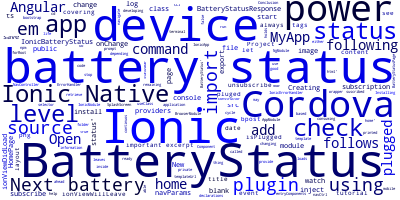
In this tutorial, we'll be covering how to check device battery status in Ionic 5/Angular apps using Cordova and Ionic Native 5.
We'll see how to check the level of power and if the device is pluged to a power source.
Creating a New Ionic 5 Project
As always let's start by creating a new Ionic 5 application, based on Angular and the blank template, using the Ionic CLI 5.
Open your terminal or command prompt and run the following command:
ionic start IonicBatteryStatus blank
Next, navigate inside your app folder using the following command:
cd IonicBatteryStatus
Installing the Battery Status Cordova and Ionic Native 5 Plugins
Next, install both The Cordova plugin called cordova-plugin-battery-status and its Ionic Native 5 wrapper as follows:
ionic plugin add --save cordova-plugin-battery-status
npm install --save @ionic-native/battery-status
Next, Open the src/app/app.module.ts file and add BatteryStatus to module providers as follows:
import { BatteryStatus } from '@ionic-native/battery-status';
@NgModule({
declarations: [
MyApp,
HomePage
],
imports: [
BrowserModule,
IonicModule.forRoot(MyApp)
],
bootstrap: [IonicApp],
entryComponents: [
MyApp,
HomePage
],
providers: [
StatusBar,
SplashScreen,
BatteryStatus,
{provide: ErrorHandler, useClass: IonicErrorHandler}
]
})
export class AppModule {}
Now we are ready to inject BatteryStatus and use it to check the battery status such as the level of power and if the device is plugged to an power source.
Go ahead and open the src/pages/home/home.ts file and add the following code:
Import BatteryStatus and BatteryStatusResponse
import { BatteryStatus ,BatteryStatusResponse } from '@ionic-native/battery-status';
Next, inject BatteryStatus and subscribe to the changes of the battery Status as follows:
@Component({
selector: 'home',
templateUrl: 'home.html',
})
export class BatteryStatusPage {
subscription : any;
constructor(public navCtrl: NavController, public navParams: NavParams,private batteryStatus: BatteryStatus) {
}
ionViewDidLoad() {
console.log('ionViewDidLoad BatteryStatus');
// watch change in battery status
this.subscription = this.batteryStatus.onChange().subscribe(
(status: BatteryStatusResponse) => {
console.log(status.level, status.isPlugged);
}
);
// stop watch
}
ionViewWillLeave() {
this.subscription.unsubscribe();
}
}
Using the ionViewDidLoad life cycle event we suscribed to the this.batteryStatus.onChange() event, when the page loads, so we can
get continuos battery status while it's changing. When the page leaves (ionViewWillLeave) we unsubscribe.
We printed to the console the status.level which holds the level of power remaining on the device battery, and status.isPlugged which can be either true or false depending if the device is plugged to a source of power or not.
Conclusion
Battery status is such important information about a mobile device. Being able to retrieve the level of power in our Ionic 5 apps, and if the device is plugged to a power source or not, is an important thing that may be of good help when developing battery consuming apps.
-
Date:



