Node.js SQLite Tutorial — Connection & CRUD
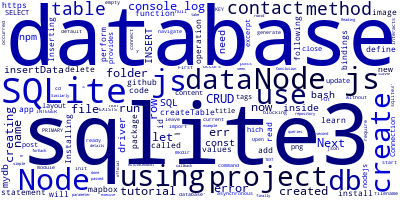
In this tutorial, you'll learn to use SQLite in Node.js. We'll be using the node-sqlite3 driver for Node.js, hich provides an asynchronous, non-blocking SQLite3 bindings for Node.js, to connect to a sqlite database and perform CRUD operations.
Creating a Node.js Project
Let's start by creating a new Node.js project. First, create a folder for your project:
$ mkdir node-sqlite-crud
Next, navigate inside your project's folder and generate a package.json file with default values:
$ cd node-sqlite-crud
$ npm init -y
Next, you need to create an app.js file inside your project's folder. For now, leave it empty.
Installing the SQLite3 Driver for Node.js
Now that you have created your project, let's install the node-sqlite3 package from npm using the following command:
$ npm install sqlite3 --save
Creating a SQLite Database
After installing the sqlite3 bindings, you are now ready to use the module in Node.js. Open the app.js file and import sqlite3:
const sqlite3 = require('sqlite3')
Next, create a mydb.sqlite3 database using:
let db = new sqlite3.Database("./mydb.sqlite3", (err) => {
if (err) {
console.log('Error when creating the database', err)
} else {
console.log('Database created!')
/* Put code to create table(s) here */
createTable()
}
})
We create a mydb.sqlite database file inside the current project's folder using the sqlite3.Database() method. We pass in a filename and a function that will be called once the database is created or an error is occurred.
If no error occurs (i.e err == null), we need to add any code for creating database tables and interacts with the database.
Now let's define the createTable() method which will be called once the database file is created without any errors:
const createTable = () => {
console.log("create database table contacts");
db.run("CREATE TABLE IF NOT EXISTS contacts(id INTEGER PRIMARY KEY AUTOINCREMENT, name TEXT)", insertData);
}
We use the db.run() method to execute SQL queries against the SQLite3 database. When the operation is done a the insertData() callback passed as a second parameter will be called.
Next we need to define the insertData() method and add any table inserts in it.
Inserting Data in SQLite 3
For inserting data into SQLite3, we can use the run() method with a SQL INSERT statement. Let's take an example:
const insertData = () =>{
console.log("Insert data")
db.run('INSERT INTO contacts (name) VALUES (?)', ["contact 001"]);
}
Similarly, you can delete and update data using the SQL DELETE and UPDATE statements.
Reading Data in SQLite 3
You can read data from your database table using the SQL SELECT:
read = () => {
console.log("Read data from contacts");
db.all("SELECT rowid AS id, name FROM contacts", function(err, rows) {
rows.forEach(function (row) {
console.log(row.id + ": " + row.name);
});
});
}
You can finally close the database using the following method:
db.close();
Conclusion
In this tutorial, we've seen how to use SQLite 3 in Node.js to perform simple CRUD operations. See the official repository of node-sqlite3 for more details.
- Author: Ahmed Bouchefra Follow @ahmedbouchefra
-
Date:

