Run Sudo Without Password on Ubuntu 20.04
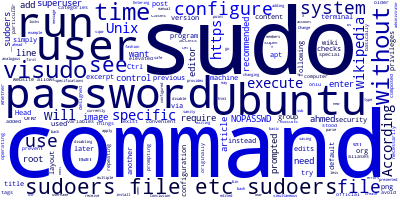
In this article, you'll see how to configure and run sudo without a password on your Ubuntu 20.04 password.
This will prevent Ubuntu 20.04 from prompting to enter a password each time you execute a command that requires sudo. While this is convenient if you need to avoid repeating your password for sudo access each time, it's also not recommended in most cases because of security reasons.
We'll see how to configure sudo with no password for all commands in your system and also for specific commands.
What's sudo?
According to Wikipedia:
sudo is a program for Unix-like computer operating systems that allows users to run programs with the security privileges of another user, by default the superuser. It originally stood for "superuser do" as the older versions of
sudowere designed to run commands only as the superuser.
The sudo command is used to run a command with elevated privileges, in most times as root but it can also be used to run commands as some other user, not necessarily a root user or super user.
Which Users Can Use sudo?
Not all Ubuntu users can use sudo to execute commands as root or as another user but onlu users that
exist or added to the /etc/sudoers file.
According to the official Ubuntu website:
The
/etc/sudoersfile controls who can run what commands as what users on what machines and can also control special things such as whether you need a password for particular commands. The file is composed of aliases (basically variables) and user specifications (which control who can run what).
If you install your Ubuntu 20.04 system or any previous version for the first time, you'll have a default user with an account of type administrator which can execute sudo. If you create any other users at a later point, you can use the sudo visudo command to add them to the sudoers group.
According to the visudo manual:
visudoedits the sudoers file in a safe fashion, analogous to vipw(8).visudolocks the sudoers file against multiple simultaneous edits, provides basic sanity checks, and checks for parse errors. If the sudoers file is currently being edited you will receive a message to try again later.
How to Run the sudo Commands Without Entering a Password on Ubuntu 20.04?
Since disabling passwords for commands that require sudo is not recommended, you may want to apply that to only a specific command. You can do that by changing the /etc/sudoers file via the sudo visudo editor.
Head over to a new terminal and simply run the following command:
$ sudo visudo
You'll be prompted for your sudo password, enter it and you'll be presented with an editor where you can configure the commands you want to run with a password-less sudo
Let's see an example. Head back to your terminal and add the following line to the /etc/sudoers file via the visudo editor:
ahmed ALL=(ALL) NOPASSWD:/usr/bin/apt
Change ahmed with your username.
After saving and exiting the /etc/sudoers file with Ctrl+S and Ctrl+X, next, go ahead and try to run the sudo apt command or one of its sub-commands -- you will not be prompted for a password.
Now, what if you want to run all commands that require sudo without a password?
Simply add this configuration line instead of the previous one:
ahmed ALL=(ALL) NOPASSWD:ALL
You can also disable sudo password for all the members of sudoers group by adding this configuration line instead:
%sudo ALL=(ALL:ALL) NOPASSWD:ALL
Conclusion
In this article, we have seen what sudo is, which users can use sudo and we configured sudo to run commands without being prompted for a password each time on our Ubuntu 20.04 machine.
-
Date:



