Ionic 5/Angular - Retrieving Data from Remote REST API Servers with HTTP Module and RxJS
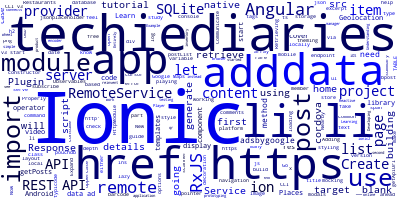
For an in-depth version of this tutorial check Ionic 5/Angular and RxJS Observables: Building an HTTP Service to Communicate with A REST API
In this Ionic 5 tutorial we will cover how to use the HTTP module to retrieve data or consume an API from some remote server.
As you know, when building apps, you can either store data locally with some SQLite database or local storage, use a remote server to store your data or use no data storage at all (in rare cases).
TABLE OF CONTENTS
This post is a part of many Ionic 2+ tutorials
Expand this for more details
- Ionic 3-Create and build first project or application (Android and iOS)
- Ionic 2/Ionic 3-Adding Cordova Android Platform
- Ionic 2/Ionic 3-Create, Generate and Add Pages
- Ionic CLI v3-start command templates and options
- Ionic 3/Ionic 2 Modals
- Understanding Ionic 2 Navigation
- Learn Ionic 3-what is a component and page? and how to use them?
- Ionic 3-Lazy Loading Modules
- Theming and Styling Ionic 2 Apps
- Ionic Native 3.x
- Developing Ionic Apps Entirely in The Browser-Mocking SQLite Native Plugin
- Playing videos with Ionic 2/Ionic 3 and Cordova Video Player plugin
- Using PouchDB and SQLite with Ionic 3: A CRUD Example
- Ionic CLI v3-start command templates and options
- Ionic 3-Create a Nearby Restaurants App with Geolocation Plugin, Google Maps and Places API
- Ionic 3-Create a Nearby Restaurants App with Geolocation Plugin, Google Maps and Places API
- Learn Ionic 2+ Properly (A Study/Learning Guide)
In this tutorial we'll cover the second case by building a simple Ionic 5 app based on Angular which connects to a remote server and retrieve data then display it using an Ionic List component.
We will also see how to use the Reactive library RxJS to work with Observables.
We are not going to reinvent the wheel by building a REST API server but instead we are going to use JSONPlaceholder a fake online REST API for testing and prototyping.
Now let's get started.
If this was helpful for you, you need more details, the code is not properly working for you or maybe do you need another tutorial? again please feel free to reach me via the comments box below or twitter (@techiediaries). I will be more than happy to help you. I also expect some help from you, you can share my content with your social media friends. Feel free to send me an email ([email protected]) and to subscribe to my RSS feed.
Create a New Ionic 5/Angular Project
First of all, let's generate a new project based on Ionic 5, Angular and Ionic CLI v4.
ionic start ionic-rest-api --type=angular
Wait for the CLI to do its job then
cd ionic-rest-api
ionic serve
Generating an Ionic 5 Service/Provider
Now let's generate a provider which will contain all code responsible for connecting to remote API and retrieve data.
ionic g provider RemoteService
Don't forget to add this provider to the list of app providers.
Go to src/app/app.module.ts
Import the module
import { RemoteService } from '../providers/remote-service';
Then add it:
providers: [{provide: ErrorHandler, useClass: IonicErrorHandler}, RemoteService]
Adding HTTP Module to Our Project
Since we are going to make use of the HTTP module we need to add it to the list of imports inside src/app/app.module.ts
So go ahead, start by importing the HTTP module
import { HttpModule } from '@angular/common/http';
Then add it to the imports array
imports : [BrowserModule , IonicModule.forRoot(MyApp), HttpModule ]
In the RemoteService provider you'll find that HTTP is already imported and injected via service constructor so all you need to do is to start using it.
Calling the Rest API
As I said earlier, we are going to use a fake API available from https://jsonplaceholder.typicode.com/.
It has many endpoints such as:
/posts 100 items
/comments 500 items
/albums 100 items
/photos 5000 items
/todos 200 items
/users 10 items
Let's retrieve the data from /posts endpoint.
First add a method to the RemoteService service and also a member variable which holds the API endpoint
import {HttpClient ,Response } from '@angular/common/http';
import 'rxjs/add/operator/do';
import 'rxjs/add/operator/map';
import 'rxjs/add/operator/catch';
getApiUrl : string = "https://jsonplaceholder.typicode.com/posts";
getPosts() {
return this.http.get(this.getApiUrl)
.do((res : Response ) => console.log(res.json())
.map((res : Response ) => res.json())
.catch(error => console.log(error));
}
The do operator allows you to execute some operations on response, in our case we'll just log the response to the console.
Next open your home page src/pages/home/home.ts then
Import RemoteService and inject it in page constructor.
Add a member variable of type Array to host our posts.
Add a method to fetch posts.
export class HomePage {
postList = [];
constructor(private remoteService : RemoteService){
this.getPosts();
}
getPosts(){
this.remoteService.getPosts().subscribe((data)=>{
this.postList = data;
});
}
}
Displaying Data with An Ionic List
After getting remote data from the remote rest api, let's display it using a list.
Go ahead and open src/pages/home/home.html then add an ion-list to ion-content
<ion-content padding>
<h2>Posts</h2>
<ion-list>
<ion-item *ngFor="let post of postList">
{ { post.title } }
</ion-item>
</ion-list>
</ion-content>
Now you can serve your app with ionic serve to test if the app is working as expected.
You can also use other HTTP methods such as post, put or delete methods.
Conclusion
We have seen how we can use the HTTP module and RxJS library to retrieve data from a remote Rest API server in our Ionic 5/Angular project.
-
Date:








